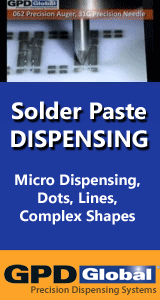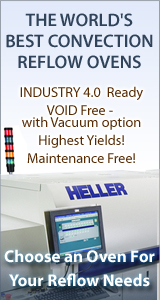Printed Circuit Board Assembly & PCB Design Forum
SMT electronics assembly manufacturing forum.
- SMTnet
- »
- Electronics Forum
- »
- Quad Auto Program SW
Quad Auto Program SW
Views: 2136
![]() Why is the Setup menu missing in APW that is installed on a ...
- Oct 05, 2006
by
Larry
Why is the Setup menu missing in APW that is installed on a ...
- Oct 05, 2006
by
Larry
![]()
![]()
![]() My memory is failing me Larry but i believe they stay grayed...
- Oct 05, 2006
by
My memory is failing me Larry but i believe they stay grayed...
- Oct 05, 2006
by
![]()
![]() I would yield to bob on all Quad matters, but what I see her...
- Oct 05, 2006
by
I would yield to bob on all Quad matters, but what I see her...
- Oct 05, 2006
by
![]()
![]() I finally got something going this morning. I can't even re...
- Oct 05, 2006
by
Larry
I finally got something going this morning. I can't even re...
- Oct 05, 2006
by
Larry
![]()
![]()
![]() Hey Steve....hahaha.....you dont have to yeild ...just merge...
- Oct 06, 2006
by
Hey Steve....hahaha.....you dont have to yeild ...just merge...
- Oct 06, 2006
by
- SMTnet
- »
- Electronics Forum
- »
- Quad Auto Program SW