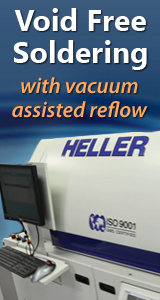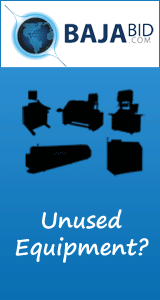Printed Circuit Board Assembly & PCB Design Forum
SMT electronics assembly manufacturing forum.
- SMTnet
- »
- Electronics Forum
- »
- Mirtec programming discussion
Mirtec programming discussion
Views: 44949
![]() This thread will be dedicated as a place where Mirtec owners...
- Nov 05, 2010
by
methos1979
This thread will be dedicated as a place where Mirtec owners...
- Nov 05, 2010
by
methos1979
![]()
![]()
![]() This was a great post from another thread here with some tip...
- Nov 05, 2010
by
methos1979
This was a great post from another thread here with some tip...
- Nov 05, 2010
by
methos1979
![]()
![]()
![]() I have had my system for three weeks now. It is an MV3L. I...
- Nov 05, 2010
by
methos1979
I have had my system for three weeks now. It is an MV3L. I...
- Nov 05, 2010
by
methos1979
![]()
![]()
![]() I'm guessing when you say bare board you mean wet paste only...
- Nov 05, 2010
by
iddgmbj
I'm guessing when you say bare board you mean wet paste only...
- Nov 05, 2010
by
iddgmbj
![]()
![]()
![]() On the bare boards, no paste, just a bare FAB board. We get...
- Nov 14, 2010
by
methos1979
On the bare boards, no paste, just a bare FAB board. We get...
- Nov 14, 2010
by
methos1979
![]()
![]()
![]() I have experienced the same issue with the repair plus softw...
- Dec 23, 2010
by
vpblf
I have experienced the same issue with the repair plus softw...
- Dec 23, 2010
by
vpblf
![]()
![]()
![]() Good Morning Methos 1979,
I have worked with the Mirtec M...
- Dec 27, 2010
by
CL
Good Morning Methos 1979,
I have worked with the Mirtec M...
- Dec 27, 2010
by
CL
![]()
![]()
![]() Chris,
The red/blue filter as you call it (on the MV3L it...
- Dec 29, 2010
by
methos1979
Chris,
The red/blue filter as you call it (on the MV3L it...
- Dec 29, 2010
by
methos1979
![]()
![]()
![]() vpblf
I actually installed the Uniserver (apache mysql ph...
- Jan 10, 2011
by
iddgmbj
vpblf
I actually installed the Uniserver (apache mysql ph...
- Jan 10, 2011
by
iddgmbj
![]()
![]()
![]() It is nice to hear that we are not the only one's either. I ...
- Jan 11, 2011
by
vpblf
It is nice to hear that we are not the only one's either. I ...
- Jan 11, 2011
by
vpblf
![]()
![]()
![]() Fortunately for me, we do not use Repair Plus so I can't com...
- Jan 11, 2011
by
methos1979
Fortunately for me, we do not use Repair Plus so I can't com...
- Jan 11, 2011
by
methos1979
![]()
![]()
![]() Has anyone had any luck programming using the side cameras t...
- Jan 11, 2011
by
methos1979
Has anyone had any luck programming using the side cameras t...
- Jan 11, 2011
by
methos1979
![]()
![]()
![]() Hello Scott,
Simply program the side angle cameras as you...
- Jan 13, 2011
by
bdamico
Hello Scott,
Simply program the side angle cameras as you...
- Jan 13, 2011
by
bdamico
![]()
![]()
![]() The big issue with the AOI machines is no tooling support. t...
- Jan 13, 2011
by
iddgmbj
The big issue with the AOI machines is no tooling support. t...
- Jan 13, 2011
by
iddgmbj
![]()
![]()
![]() Hello eadthem,
MIRTEC sells a center board support for ou...
- Jan 14, 2011
by
bdamico
Hello eadthem,
MIRTEC sells a center board support for ou...
- Jan 14, 2011
by
bdamico
![]()
![]()
![]() CL,
Can you help me out here. We currently have a MV2 and a...
- Jan 18, 2011
by
Mark M.
CL,
Can you help me out here. We currently have a MV2 and a...
- Jan 18, 2011
by
Mark M.
![]()
![]()
![]() what is your software version for the MV2 and MV3 ?
...
- Jan 18, 2011
by
iddgmbj
what is your software version for the MV2 and MV3 ?
...
- Jan 18, 2011
by
iddgmbj
![]()
![]()
![]() Hello Mark,
The centroid data you are currently using to ...
- Jan 19, 2011
by
bdamico
Hello Mark,
The centroid data you are currently using to ...
- Jan 19, 2011
by
bdamico
![]()
![]()
![]() Hey "vpblf" i was wondering if you had herd much from mirtec...
- Jan 22, 2011
by
iddgmbj
Hey "vpblf" i was wondering if you had herd much from mirtec...
- Jan 22, 2011
by
iddgmbj
![]()
![]()
![]() Hello Eadthem,
We have a preliminary release of software ...
- Jan 24, 2011
by
bdamico
Hello Eadthem,
We have a preliminary release of software ...
- Jan 24, 2011
by
bdamico
![]()
![]()
![]() having a mixture of ISP and browser problems today. Delete M...
- Jan 24, 2011
by
iddgmbj
having a mixture of ISP and browser problems today. Delete M...
- Jan 24, 2011
by
iddgmbj
![]()
![]()
![]() After seeing the offers for help and you possibly “not havin...
- Jan 25, 2011
by
Gantry
After seeing the offers for help and you possibly “not havin...
- Jan 25, 2011
by
Gantry
![]()
![]()
![]() Hello Mark,
As far as I know, the programs are not transf...
- Jan 25, 2011
by
CL
Hello Mark,
As far as I know, the programs are not transf...
- Jan 25, 2011
by
CL
![]()
![]()
![]() So Ive talked to mirtec and there going to get us some info ...
- Jan 26, 2011
by
iddgmbj
So Ive talked to mirtec and there going to get us some info ...
- Jan 26, 2011
by
iddgmbj
![]()
![]()
![]() After trying the patch for a week its fixed our problems. We...
- Jan 26, 2011
by
iddgmbj
After trying the patch for a week its fixed our problems. We...
- Jan 26, 2011
by
iddgmbj
![]()
![]()
![]() It may be a good idea as you suggested to purchase an MVP AO...
- Feb 10, 2011
by
Dstadem
It may be a good idea as you suggested to purchase an MVP AO...
- Feb 10, 2011
by
Dstadem
![]()
![]()
![]() Hello eadthem,
I am pleased to hear that the new software...
- Feb 11, 2011
by
bdamico
Hello eadthem,
I am pleased to hear that the new software...
- Feb 11, 2011
by
bdamico
![]()
- SMTnet
- »
- Electronics Forum
- »
- Mirtec programming discussion
.gif)