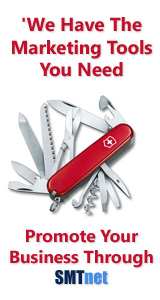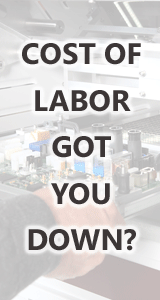Printed Circuit Board Assembly & PCB Design Forum
SMT electronics assembly manufacturing forum.
- SMTnet
- »
- Electronics Forum
- »
- Quad 2C ICOS Error
Quad 2C ICOS Error
Views: 3047
![]() I have a Quad 2C I have been in the process of setting up. C...
- Nov 18, 2011
by
gosswald
I have a Quad 2C I have been in the process of setting up. C...
- Nov 18, 2011
by
gosswald
![]()
![]()
![]() Seems to be quad c-series week......anyways....
1. What v...
- Nov 18, 2011
by
bobpan
Seems to be quad c-series week......anyways....
1. What v...
- Nov 18, 2011
by
bobpan
![]()
![]()
![]() 1. What version ap and central controller?
AP 5.31 CC 7.54...
- Nov 18, 2011
by
gosswald
1. What version ap and central controller?
AP 5.31 CC 7.54...
- Nov 18, 2011
by
gosswald
![]()
![]()
![]() Something sounds fishy with the autoprogram software. There ...
- Nov 21, 2011
by
bobpan
Something sounds fishy with the autoprogram software. There ...
- Nov 21, 2011
by
bobpan
![]()
![]()
![]() I have been able to get the machine to run by using the teac...
- Nov 21, 2011
by
gosswald
I have been able to get the machine to run by using the teac...
- Nov 21, 2011
by
gosswald
![]()
- SMTnet
- »
- Electronics Forum
- »
- Quad 2C ICOS Error
.gif)