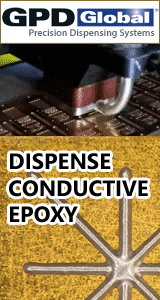Printed Circuit Board Assembly & PCB Design Forum
SMT electronics assembly manufacturing forum.
- SMTnet
- »
- Electronics Forum
- »
- GSM 2 image not appearing on cameras
GSM 2 image not appearing on cameras
Views: 2548
![]() We currently have a problem with our Universal GSM 2. A part...
- Mar 01, 2013
by
Dback
We currently have a problem with our Universal GSM 2. A part...
- Mar 01, 2013
by
Dback
![]()
![]()
![]() Which vision does your machine have? I guess it is Lantern 6...
- Mar 02, 2013
by
Deni
Which vision does your machine have? I guess it is Lantern 6...
- Mar 02, 2013
by
Deni
![]()
![]()
![]() Deni, it is a 630 and there is text in the window, just no i...
- Mar 04, 2013
by
Dback
Deni, it is a 630 and there is text in the window, just no i...
- Mar 04, 2013
by
Dback
![]()
![]()
![]() 630 vision has it's firmware downloaded from file every time...
- Mar 09, 2013
by
Deni
630 vision has it's firmware downloaded from file every time...
- Mar 09, 2013
by
Deni
![]()
- SMTnet
- »
- Electronics Forum
- »
- GSM 2 image not appearing on cameras