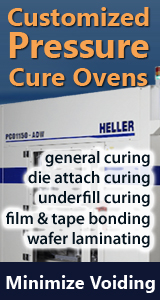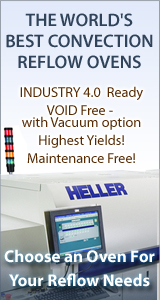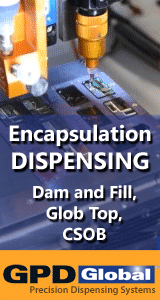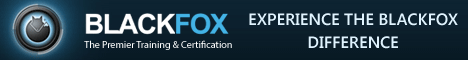Printed Circuit Board Assembly & PCB Design Forum
SMT electronics assembly manufacturing forum.
- SMTnet
- »
- Electronics Forum
- »
- Quad IVc AutoProgram
Quad IVc AutoProgram
Views: 12852
![]() Anyone know how to use AutoProgram 5.32 for the Quad IVc ass...
- Apr 01, 2013
by
m-aide
Anyone know how to use AutoProgram 5.32 for the Quad IVc ass...
- Apr 01, 2013
by
m-aide
![]()
![]()
![]() Sounds like you need to be at a different level of operator....
- Apr 01, 2013
by
MM
Sounds like you need to be at a different level of operator....
- Apr 01, 2013
by
MM
![]()
![]()
![]() AutoProgram has no password. I did a fresh install of AutoPr...
- Apr 01, 2013
by
m-aide
AutoProgram has no password. I did a fresh install of AutoPr...
- Apr 01, 2013
by
m-aide
![]()
![]()
![]() In order to create a new part you must first select one of t...
- Apr 01, 2013
by
RLM
In order to create a new part you must first select one of t...
- Apr 01, 2013
by
RLM
![]()
![]()
![]() Yes! Thank you. That was not intuitively obvious, nor did th...
- Apr 01, 2013
by
m-aide
Yes! Thank you. That was not intuitively obvious, nor did th...
- Apr 01, 2013
by
m-aide
![]()
![]()
![]() Have you entered your machine configuration into Autoprogrem...
- Apr 02, 2013
by
RLM
Have you entered your machine configuration into Autoprogrem...
- Apr 02, 2013
by
RLM
![]()
![]()
![]() I have entered my machine configuration as much as I can fig...
- Apr 02, 2013
by
m-aide
I have entered my machine configuration as much as I can fig...
- Apr 02, 2013
by
m-aide
![]()
![]()
![]() It has been years since I used autoprogram. But I believe y...
- Apr 02, 2013
by
MM
It has been years since I used autoprogram. But I believe y...
- Apr 02, 2013
by
MM
![]()
![]()
![]() That makes some sense. By knowing the coordinates of the lef...
- Apr 02, 2013
by
m-aide
That makes some sense. By knowing the coordinates of the lef...
- Apr 02, 2013
by
m-aide
![]()
![]()
![]() The manuals will not teach you how to use Autoprogram but th...
- Apr 03, 2013
by
RLM
The manuals will not teach you how to use Autoprogram but th...
- Apr 03, 2013
by
RLM
![]()
![]()
![]() OK, so I think I have figured out the machine configuration ...
- Apr 03, 2013
by
m-aide
OK, so I think I have figured out the machine configuration ...
- Apr 03, 2013
by
m-aide
![]()
![]()
![]() Autoprogram will use whatever tape feeder width is defined f...
- Apr 04, 2013
by
RLM
Autoprogram will use whatever tape feeder width is defined f...
- Apr 04, 2013
by
RLM
![]()
![]()
![]() I think I'm slowly figuring out vibratory feeders. Who would...
- Apr 04, 2013
by
m-aide
I think I'm slowly figuring out vibratory feeders. Who would...
- Apr 04, 2013
by
m-aide
![]()
![]()
![]() I've never seen one but i've been told that there is a 2 tie...
- Apr 05, 2013
by
RLM
I've never seen one but i've been told that there is a 2 tie...
- Apr 05, 2013
by
RLM
![]()
![]()
![]() I have a clue about Feeder Optimization returning the error:...
- Apr 05, 2013
by
m-aide
I have a clue about Feeder Optimization returning the error:...
- Apr 05, 2013
by
m-aide
![]()
![]()
![]() I have no idea why this limitation would be programmed in. L...
- Apr 05, 2013
by
RLM
I have no idea why this limitation would be programmed in. L...
- Apr 05, 2013
by
RLM
![]()
![]()
![]() I cheated on the escapement length for the SOLIC plate and g...
- Apr 05, 2013
by
m-aide
I cheated on the escapement length for the SOLIC plate and g...
- Apr 05, 2013
by
m-aide
![]()
![]()
![]() What operating system are you using ? I have found that you ...
- Apr 08, 2013
by
RLM
What operating system are you using ? I have found that you ...
- Apr 08, 2013
by
RLM
![]()
![]()
![]() I have set Maximum Sequence Steps Per Program Segment to 450...
- Apr 08, 2013
by
m-aide
I have set Maximum Sequence Steps Per Program Segment to 450...
- Apr 08, 2013
by
m-aide
![]()
![]()
![]() I copied a program to a floppy and compared that to the file...
- Apr 08, 2013
by
RLM
I copied a program to a floppy and compared that to the file...
- Apr 08, 2013
by
RLM
![]()
![]()
![]() So my board is called 850152, and is in a folder called BRD2...
- Apr 08, 2013
by
m-aide
So my board is called 850152, and is in a folder called BRD2...
- Apr 08, 2013
by
m-aide
![]()
![]()
![]() I made a new program today that will run on 2 machines and m...
- Apr 09, 2013
by
RLM
I made a new program today that will run on 2 machines and m...
- Apr 09, 2013
by
RLM
![]()
![]()
![]() I followed your instructions and did NOT select the option t...
- Apr 10, 2013
by
m-aide
I followed your instructions and did NOT select the option t...
- Apr 10, 2013
by
m-aide
![]()
![]()
![]() I have never run across that error message before. Does the ...
- Apr 11, 2013
by
RLM
I have never run across that error message before. Does the ...
- Apr 11, 2013
by
RLM
![]()
![]()
![]() Some progress, now stuck again. I can now generate a pick an...
- Apr 12, 2013
by
m-aide
Some progress, now stuck again. I can now generate a pick an...
- Apr 12, 2013
by
m-aide
![]()
![]()
![]() I have not been on this site for a while but I was reading y...
- Apr 17, 2013
by
gosswald
I have not been on this site for a while but I was reading y...
- Apr 17, 2013
by
gosswald
![]()
![]()
![]() To use 2 heads in autoprogram.....each one should be defined...
- Apr 18, 2013
by
bobpan
To use 2 heads in autoprogram.....each one should be defined...
- Apr 18, 2013
by
bobpan
![]()
- SMTnet
- »
- Electronics Forum
- »
- Quad IVc AutoProgram