Printed Circuit Board Assembly & PCB Design Forum
SMT electronics assembly manufacturing forum.
- SMTnet
- »
- Electronics Forum
- »
- Speedline Accuflex issue
Speedline Accuflex issue
Views: 3531
![]() We just pulled a Speedline Accuflex printer out of storage. ...
- Jul 07, 2016
by
ProcEng1
We just pulled a Speedline Accuflex printer out of storage. ...
- Jul 07, 2016
by
ProcEng1
![]()
![]()
![]() If the offsets are the same for every board and stencil you ...
- Jul 07, 2016
by
Evtimov
If the offsets are the same for every board and stencil you ...
- Jul 07, 2016
by
Evtimov
![]()
![]()
![]() Sadly we have 3 of these, and not one came with a calibratio...
- Jul 07, 2016
by
ProcEng1
Sadly we have 3 of these, and not one came with a calibratio...
- Jul 07, 2016
by
ProcEng1
![]()
![]()
![]() definitely call and order what you need to calibrate your ma...
- Jul 07, 2016
by
Evtimov
definitely call and order what you need to calibrate your ma...
- Jul 07, 2016
by
Evtimov
![]()
![]()
![]() Yes, you need to run the 'offsets' calibration to correct th...
- Jul 16, 2016
by
MPMENG
Yes, you need to run the 'offsets' calibration to correct th...
- Jul 16, 2016
by
MPMENG
![]()
- SMTnet
- »
- Electronics Forum
- »
- Speedline Accuflex issue




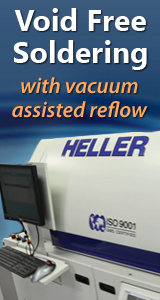
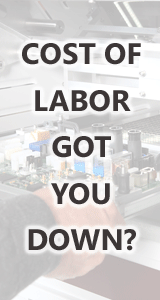

.gif)