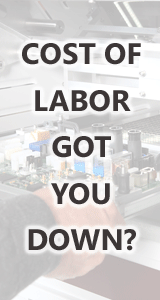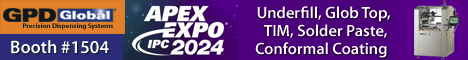Printed Circuit Board Assembly & PCB Design Forum
SMT electronics assembly manufacturing forum.
- SMTnet
- »
- Electronics Forum
- »
- Transferring backed up files to new hard drive compaq prolinea 4/33s
Transferring backed up files to new hard drive compaq prolinea 4/33s
Views: 4226
![]() Hi! I have a Quad IVc pick and place that runs dos. The GUI ...
- Nov 06, 2016
by
teslalab2
Hi! I have a Quad IVc pick and place that runs dos. The GUI ...
- Nov 06, 2016
by
teslalab2
![]()
![]()
![]() I think there are size limitations for the hard drive in tho...
- Nov 07, 2016
by
bobpan
I think there are size limitations for the hard drive in tho...
- Nov 07, 2016
by
bobpan
![]()
![]()
![]() I have seen people use large, modern hdd's but they need to ...
- Nov 07, 2016
by
Tom
I have seen people use large, modern hdd's but they need to ...
- Nov 07, 2016
by
Tom
![]()
![]()
![]() We have had some luck buying an exact matching hard drive an...
- Nov 07, 2016
by
Travis H
We have had some luck buying an exact matching hard drive an...
- Nov 07, 2016
by
Travis H
![]()
![]()
![]() Have you tried running your image under a Virtual machine.
...
- Nov 19, 2016
by
sarason
Have you tried running your image under a Virtual machine.
...
- Nov 19, 2016
by
sarason
![]()
![]()
![]() Ok thanks for you help. I am up and running again. I had tho...
- Nov 21, 2016
by
teslalab2
Ok thanks for you help. I am up and running again. I had tho...
- Nov 21, 2016
by
teslalab2
![]()
- SMTnet
- »
- Electronics Forum
- »
- Transferring backed up files to new hard drive compaq prolinea 4/33s