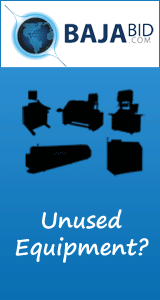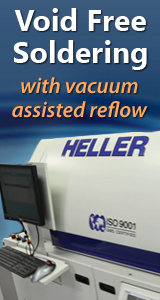Unfortunately Gerber EZ is probably the one thing I know very little about. As an FSE with Speedline I only had one client at that time that was using it and an application engineer came in and helped them with it. Sorry I can't give a direct answer to the Geber EZ, but if you purchased this license for you machine you should be able to call tech support an ask if you can be put in contact with the apps team. The tech support guys are probably like me, they didn't get their hands on it to learn the tool.
Now if I were to speculate, I am wondering why your components are grouping in custom packages? or are they actual custom packages like flip chips? It seems like the EZ is not seeing the imported components properly. You probably know this, but when you manually teach 2D on the machine you can teach a custom package that could be made up of random pads or a flip chip or something that does not have a symmetrical pattern. This custom package once saved can be assigned to other locations on the PCB or used in a different program by selecting from the library, that way you don't have to reteach it over and over again. After teaching devices, including custom packages, there is a feature that allows you to go through the device list one by one and it will let you align the masking boxes (I forgot what it is called, need to look at a machine) but this will update the position of the inspection position in reference to the fids. I am thinking that this feature would correct the position problem, but the question is why is there in the first place?
Pre inspection error means that the machine camera/software could not find the bare pads of that inspected location during pre inspection. And Pre inspection is when the camera inspects all of the taught 2D locations before printing, this is done to set the lighting level for the bares pads so the software can better determine how mush solder paste coverage there is during the actual inspection. MPM printers always pre inspect bare pads on the first PCB in auto mode printing. You can also select "all" or a group, or individual components to be pre inspected for every printed PCB if you like. This may help with HASL finished PCB's. I hope this helps a little.
reply »
![]() We are using Gerber EZ Teach to inspect near 100% of some bo...
- Mar 07, 2018
by
griinder
We are using Gerber EZ Teach to inspect near 100% of some bo...
- Mar 07, 2018
by
griinder
![]()
![]()
![]() Unfortunately Gerber EZ is probably the one thing I know ver...
- Mar 09, 2018
by
MPMENG
Unfortunately Gerber EZ is probably the one thing I know ver...
- Mar 09, 2018
by
MPMENG
![]()