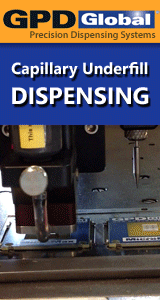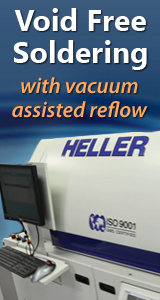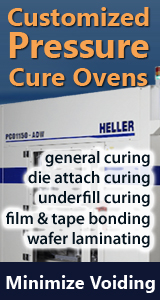Printed Circuit Board Assembly & PCB Design Forum
SMT electronics assembly manufacturing forum.
- SMTnet
- »
- Electronics Forum
- »
- SPI Programming
SPI Programming
Views: 4789
![]() A question for those that carry out SPI.
How do you progr...
- Jul 31, 2018
by
Mark B
A question for those that carry out SPI.
How do you progr...
- Jul 31, 2018
by
Mark B
![]()
![]()
![]() Paste release is coming from your stencil, so the checkplot ...
- Jul 31, 2018
by
Evtimov
Paste release is coming from your stencil, so the checkplot ...
- Jul 31, 2018
by
Evtimov
![]()
![]()
![]() Hello,
Mr. Evtimov is correct. Always use data from stenci...
- Aug 14, 2018
by
Buckcho
Hello,
Mr. Evtimov is correct. Always use data from stenci...
- Aug 14, 2018
by
Buckcho
![]()
![]()
![]() HI, we're starting to look into 3D SPI and although we alway...
- Feb 27, 2019
by
Robl
HI, we're starting to look into 3D SPI and although we alway...
- Feb 27, 2019
by
Robl
![]()
![]()
![]() Hello, not at all. Usually you can create programs without C...
- Feb 27, 2019
by
Buckcho
Hello, not at all. Usually you can create programs without C...
- Feb 27, 2019
by
Buckcho
![]()
![]()
![]() Cheers Buckcho, thanks for the quick response.
...
- Feb 27, 2019
by
Robl
Cheers Buckcho, thanks for the quick response.
...
- Feb 27, 2019
by
Robl
![]()
![]()
![]() No problem, mate. Just when you look for SPI ask the supplie...
- Feb 27, 2019
by
Buckcho
No problem, mate. Just when you look for SPI ask the supplie...
- Feb 27, 2019
by
Buckcho
![]()
![]()
![]() Rob,
you can always create a program and inspect the past...
- Mar 05, 2019
by
Evtimov
Rob,
you can always create a program and inspect the past...
- Mar 05, 2019
by
Evtimov
![]()
![]()
![]() Thanks Evtimov, what are you using out of interest?
...
- Mar 07, 2019
by
Robl
Thanks Evtimov, what are you using out of interest?
...
- Mar 07, 2019
by
Robl
![]()
![]()
![]() Hello,
what do you mean by using? Machine or what kind of f...
- Mar 07, 2019
by
Buckcho
Hello,
what do you mean by using? Machine or what kind of f...
- Mar 07, 2019
by
Buckcho
![]()
![]()
![]() Rob,
I have done it different ways. For the centroid you ca...
- Mar 08, 2019
by
Evtimov
Rob,
I have done it different ways. For the centroid you ca...
- Mar 08, 2019
by
Evtimov
![]()
![]()
![]() Apologies, both, I meant machine.
...
- Mar 08, 2019
by
Robl
Apologies, both, I meant machine.
...
- Mar 08, 2019
by
Robl
![]()
![]()
![]() Hi, Rob.
I have used Parmi and Koh Young SPI. Both have epm...
- Mar 09, 2019
by
Buckcho
Hi, Rob.
I have used Parmi and Koh Young SPI. Both have epm...
- Mar 09, 2019
by
Buckcho
![]()
- SMTnet
- »
- Electronics Forum
- »
- SPI Programming