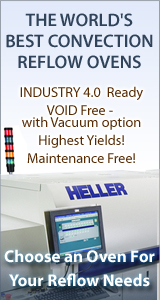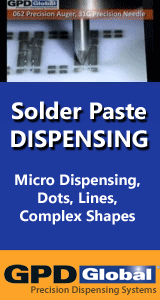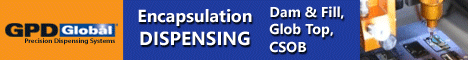Printed Circuit Board Assembly & PCB Design Forum
SMT electronics assembly manufacturing forum.
- SMTnet
- »
- Electronics Forum
- »
- MPM Accuflex Printer Electrical problem
MPM Accuflex Printer Electrical problem
Views: 4660
![]() When I press the green button to activate the Servos, KM1 & ...
- Aug 06, 2018
by
Jeff R
When I press the green button to activate the Servos, KM1 & ...
- Aug 06, 2018
by
Jeff R
![]()
![]()
![]() I had a similar problem once on an acculfex. The root cause ...
- Aug 06, 2018
by
dwl
I had a similar problem once on an acculfex. The root cause ...
- Aug 06, 2018
by
dwl
![]()
![]()
![]() Thanks. Currently I cannot get any of the Driver Cards to il...
- Aug 06, 2018
by
Jeff R
Thanks. Currently I cannot get any of the Driver Cards to il...
- Aug 06, 2018
by
Jeff R
![]()
![]()
![]() Sounds like a fuse, there are many on this system
...
- Aug 08, 2018
by
tech1
Sounds like a fuse, there are many on this system
...
- Aug 08, 2018
by
tech1
![]()
![]()
![]() The fuses are Ok
...
- Aug 08, 2018
by
Jeff R
The fuses are Ok
...
- Aug 08, 2018
by
Jeff R
![]()
![]()
![]() Ours had a set of breakers on the front, left side. One of ...
- Aug 28, 2018
by
ProcEng1
Ours had a set of breakers on the front, left side. One of ...
- Aug 28, 2018
by
ProcEng1
![]()
![]()
![]() Jeff R,
The "24VS" stands for 24VDC Voltage Switched; mea...
- Sep 03, 2018
by
MPMENG
Jeff R,
The "24VS" stands for 24VDC Voltage Switched; mea...
- Sep 03, 2018
by
MPMENG
![]()
![]()
![]() Thank you for your long mail.
I think the problem with mach...
- Sep 03, 2018
by
Jeff R
Thank you for your long mail.
I think the problem with mach...
- Sep 03, 2018
by
Jeff R
![]()
![]()
![]() A part number and a manufacturer may help us track it down f...
- Sep 04, 2018
by
sarason
A part number and a manufacturer may help us track it down f...
- Sep 04, 2018
by
sarason
![]()
![]()
![]() This is due to the corrupted Drivers, you must update it for...
- Aug 19, 2019
by
carryjhn
This is due to the corrupted Drivers, you must update it for...
- Aug 19, 2019
by
carryjhn
![]()
- SMTnet
- »
- Electronics Forum
- »
- MPM Accuflex Printer Electrical problem