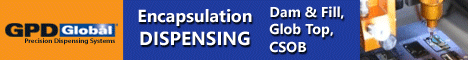Printed Circuit Board Assembly & PCB Design Forum
SMT electronics assembly manufacturing forum.
- SMTnet
- »
- Electronics Forum
- »
- SiPlace S25 Machine Controller HDD rebuild - error Software booting
SiPlace S25 Machine Controller HDD rebuild - error Software booting
Views: 5218
![]() Hello Forumers,
I'm hoping there might be a SiPlace expert ...
- Dec 09, 2021
by
CirSol
Hello Forumers,
I'm hoping there might be a SiPlace expert ...
- Dec 09, 2021
by
CirSol
![]()
![]()
![]() Though I am too late to see this thread, but just curious to...
- Feb 06, 2022
by
Micropak
Though I am too late to see this thread, but just curious to...
- Feb 06, 2022
by
Micropak
![]()
![]()
![]() No, we were not able to complete the process to rebuild the ...
- Feb 06, 2022
by
CirSol
No, we were not able to complete the process to rebuild the ...
- Feb 06, 2022
by
CirSol
![]()
![]()
![]() So you only rebuilt the MC HDD and didn't rebuild the Statio...
- Feb 07, 2022
by
Micropak
So you only rebuilt the MC HDD and didn't rebuild the Statio...
- Feb 07, 2022
by
Micropak
![]()
![]()
![]() Just wondering if there's any update on your machine issue ?...
- Feb 22, 2022
by
Micropak
Just wondering if there's any update on your machine issue ?...
- Feb 22, 2022
by
Micropak
![]()
![]()
![]() Hi, Sorry I didn't see your previous post. I do have an upda...
- Feb 22, 2022
by
CirSol
Hi, Sorry I didn't see your previous post. I do have an upda...
- Feb 22, 2022
by
CirSol
![]()
![]()
![]() Congratulations on being operational again...
Few years ago...
- Feb 23, 2022
by
Micropak
Congratulations on being operational again...
Few years ago...
- Feb 23, 2022
by
Micropak
![]()
![]()
![]() Thank you.
...
- Feb 23, 2022
by
CirSol
Thank you.
...
- Feb 23, 2022
by
CirSol
![]()
![]()
![]() Were you able to solve the issue ? I mean proper installatio...
- Jan 06, 2023
by
Micropak
Were you able to solve the issue ? I mean proper installatio...
- Jan 06, 2023
by
Micropak
![]()
- SMTnet
- »
- Electronics Forum
- »
- SiPlace S25 Machine Controller HDD rebuild - error Software booting