Printed Circuit Board Assembly & PCB Design Forum
SMT electronics assembly manufacturing forum.
- SMTnet
- »
- Electronics Forum
- »
- Wrong orientation
Wrong orientation
Views: 1988
![]() Hi,
We are facing the issue with Component orientation(Wrong...
- Aug 03, 2022
by
SMThyd
Hi,
We are facing the issue with Component orientation(Wrong...
- Aug 03, 2022
by
SMThyd
![]()
![]()
![]() I am a little lost on some of that, but here is what we do.
...
- Aug 03, 2022
by
ProcEng1
I am a little lost on some of that, but here is what we do.
...
- Aug 03, 2022
by
ProcEng1
![]()
![]()
![]() 1. Add controls in programming and setup creation for polari...
- Aug 03, 2022
by
Evtimov
1. Add controls in programming and setup creation for polari...
- Aug 03, 2022
by
Evtimov
![]()
![]()
![]() Over simplified generic method.
Step 1: make a document with...
- Aug 03, 2022
by
Stephen
Over simplified generic method.
Step 1: make a document with...
- Aug 03, 2022
by
Stephen
![]()
![]()
![]() Hello, This software ProntoPLACE ( https://www.unisoft-cim.c...
- Aug 04, 2022
by
Richard Larue
Hello, This software ProntoPLACE ( https://www.unisoft-cim.c...
- Aug 04, 2022
by
Richard Larue
![]()
- SMTnet
- »
- Electronics Forum
- »
- Wrong orientation


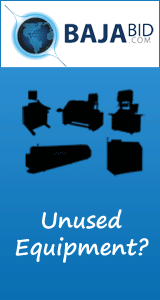


.gif)