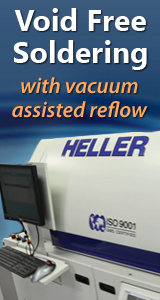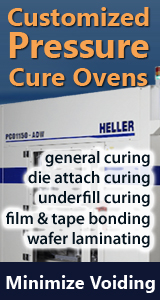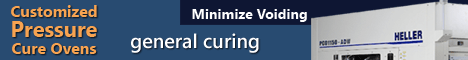Printed Circuit Board Assembly & PCB Design Forum
SMT electronics assembly manufacturing forum.
- SMTnet
- »
- Electronics Forum
- »
- Hanwha Samsung SM320 Failed to Start Mark5 SW - VME broken ?
Hanwha Samsung SM320 Failed to Start Mark5 SW - VME broken ?
Views: 4919
![]() Hi All. I have SM320 and it gets broken.
After powering on ...
- Dec 12, 2022
by
Duro
Hi All. I have SM320 and it gets broken.
After powering on ...
- Dec 12, 2022
by
Duro
![]()
![]()
![]() same happens with older series. clean connectors again, also...
- Dec 13, 2022
by
bukas
same happens with older series. clean connectors again, also...
- Dec 13, 2022
by
bukas
![]()
![]()
![]() Does yours have the removeable hard drive that unlocks with ...
- Dec 13, 2022
by
ProcEng1
Does yours have the removeable hard drive that unlocks with ...
- Dec 13, 2022
by
ProcEng1
![]()
![]()
![]() Hi Bukas. Thank you a lot for tip. I've tried Backup of Mark...
- Dec 13, 2022
by
Duro
Hi Bukas. Thank you a lot for tip. I've tried Backup of Mark...
- Dec 13, 2022
by
Duro
![]()
![]()
![]() Hi ProcEng1,
I have no clue what removable hard drive adapt...
- Dec 13, 2022
by
Duro
Hi ProcEng1,
I have no clue what removable hard drive adapt...
- Dec 13, 2022
by
Duro
![]()
![]()
![]() Ok. My older machines have a hard drive in a socket that pul...
- Dec 13, 2022
by
ProcEng1
Ok. My older machines have a hard drive in a socket that pul...
- Dec 13, 2022
by
ProcEng1
![]()
![]()
![]() It's a long shot but are there any CMOS batteries on board?
...
- Dec 13, 2022
by
Stephen
It's a long shot but are there any CMOS batteries on board?
...
- Dec 13, 2022
by
Stephen
![]()
![]()
![]() Stephen, there is one CMOS battery on PC board. I haven't ch...
- Dec 13, 2022
by
Duro
Stephen, there is one CMOS battery on PC board. I haven't ch...
- Dec 13, 2022
by
Duro
![]()
![]()
![]() yeah that ok but, MARK5 or other MARK programs dont contain ...
- Dec 14, 2022
by
bukas
yeah that ok but, MARK5 or other MARK programs dont contain ...
- Dec 14, 2022
by
bukas
![]()
![]()
![]() Bukas, I loaded a disk image from the time when all worked t...
- Dec 22, 2022
by
Duro
Bukas, I loaded a disk image from the time when all worked t...
- Dec 22, 2022
by
Duro
![]()
![]()
![]() Duro.
I have the exact same problem on a CP45.
Did you solve...
- Mar 11, 2023
by
Recard
Duro.
I have the exact same problem on a CP45.
Did you solve...
- Mar 11, 2023
by
Recard
![]()
![]()
![]() Hi Recard. I fixed it by replacing VME. With another VME (wo...
- Mar 11, 2023
by
Duro
Hi Recard. I fixed it by replacing VME. With another VME (wo...
- Mar 11, 2023
by
Duro
![]()
![]()
![]() Hi Duro.
The problem is that my VME card and ISA card was te...
- Mar 11, 2023
by
Recard
Hi Duro.
The problem is that my VME card and ISA card was te...
- Mar 11, 2023
by
Recard
![]()
![]()
![]() Hi guys.
Maybe it helps someone. We solved almost all issues...
- Jul 09, 2023
by
Recard
Hi guys.
Maybe it helps someone. We solved almost all issues...
- Jul 09, 2023
by
Recard
![]()
- SMTnet
- »
- Electronics Forum
- »
- Hanwha Samsung SM320 Failed to Start Mark5 SW - VME broken ?
.gif)