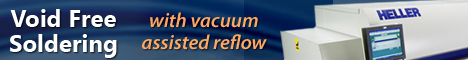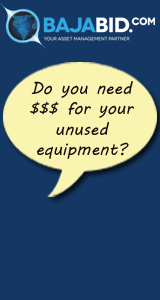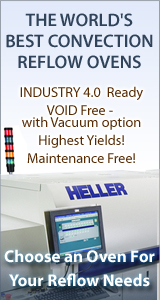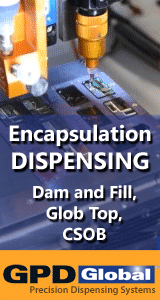Printed Circuit Board Assembly & PCB Design Forum
SMT electronics assembly manufacturing forum.
- SMTnet
- »
- Electronics Forum
- »
- De Haart printer expert
De Haart printer expert
![]() I have an old De Haart printer that has a problem. It will n...
- Feb 10, 2004
by
PM Assembly, LP
I have an old De Haart printer that has a problem. It will n...
- Feb 10, 2004
by
PM Assembly, LP
![]()
![]()
![]() I worked for deHaart back in the good old days. Which type ...
- Feb 12, 2004
by
I worked for deHaart back in the good old days. Which type ...
- Feb 12, 2004
by
![]()
![]() Hi Patrick,
I can easily troubleshoot ML, EL and SL 20 syst...
- Feb 13, 2004
by
JCD
Hi Patrick,
I can easily troubleshoot ML, EL and SL 20 syst...
- Feb 13, 2004
by
JCD
![]()
- SMTnet
- »
- Electronics Forum
- »
- De Haart printer expert