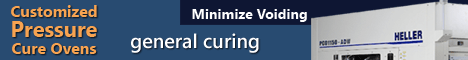Date: September 07, 2004 09:23 AM Author: V.Hazzlewood Subject: Program Optimization of Sanyo V820 series (V822,821)
I use a V820 machine. There is no command. I have also got a manual for a V821 machine and they have included a command. In the data edit - Parts of the data file. At the end of the line is a command "-" or "P" or "S" or "E". instead of "-" put a number equal to the XY table speed as defined in the parts data. Machine should then do all fast parts first and then do slower parts. I have written a program which read, show alter, and sort the data automatically for my V820 machine. It also reads Gerber files and allows the creation of V820 files from the Gerber artwork. Good luck. Vernon Hazzlewood
(http://www.smtnet.com/Forums/Index.cfm?CFApp=1&Message_ID=30406)
-------------------------------------------------------------------------------- Date: September 12, 2004 08:26 PM Author: Dennis V. Poquiz Subject: Program Optimization of Sanyo V820 series (V822,821)
Hi Vernon! Yeah, you're right. I tried to put a number in place of the "-" thing and it worked. Anyway, thanks for your concern. One thing that's bugging me is the generation of machine programs for a new product. Its been a tedious job for me to manually keying-in all the coordinates and all the stuff in my "legacy" sanyo editor. I tried to write an Excel template to extract data from a CAD file. Actually its not "extract" for I still need to copy a column of coordinates (and all the stuff) and paste it on my excel template. My template is text formatted the way sanyo program is formatted.Result: The "legacy" editor doesnt recognize the file. Ive done this before on my "windows-based sanyo editor" (my previous company) and it accepted my excel-formatted sanyo program. But this time, it doesnt work. Maybe because its not suitable for the legacy "sanyo editor" format. I hope you can do some help here dude. Thanks and regards. -Dennis
(http://www.smtnet.com/Forums/Index.cfm?CFApp=1&Message_ID=30483)
reply »
![]() I used to do optimization on Panasert MV2F/V,Fuji CP6/4,GSM ...
- Aug 31, 2004
by
Dennis V. Poquiz
I used to do optimization on Panasert MV2F/V,Fuji CP6/4,GSM ...
- Aug 31, 2004
by
Dennis V. Poquiz
![]()
![]()
![]() I use a V820 machine. There is no command. I have also got a...
- Sep 07, 2004
by
I use a V820 machine. There is no command. I have also got a...
- Sep 07, 2004
by
![]()
![]() Date: September 07, 2004 09:23 AM
Author: V.Hazzlewood
Su...
- Sep 24, 2004
by
Dennis V. Poquiz
Date: September 07, 2004 09:23 AM
Author: V.Hazzlewood
Su...
- Sep 24, 2004
by
Dennis V. Poquiz
![]()