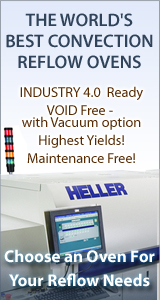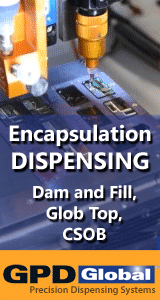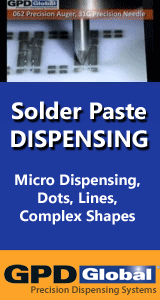Printed Circuit Board Assembly & PCB Design Forum
SMT electronics assembly manufacturing forum.
- SMTnet
- »
- Electronics Forum
- »
- CP43 Placing problem on PLCC28
CP43 Placing problem on PLCC28
![]() In the last 6 months or so we all of a sudden started having...
- Nov 11, 2004
by
Sr. Tech
In the last 6 months or so we all of a sudden started having...
- Nov 11, 2004
by
Sr. Tech
![]()
![]()
![]() By the way....
The placing error is in either the X or th...
- Nov 11, 2004
by
Sr. Tech
By the way....
The placing error is in either the X or th...
- Nov 11, 2004
by
Sr. Tech
![]()
![]()
![]() I know it's a dumb question but have you tried swapping feed...
- Nov 11, 2004
by
Rob
I know it's a dumb question but have you tried swapping feed...
- Nov 11, 2004
by
Rob
![]()
![]()
![]() Double check if the part's rotation happened before camera o...
- Nov 12, 2004
by
Double check if the part's rotation happened before camera o...
- Nov 12, 2004
by
![]()
![]() Place the part on a board with double sided sticky tape. I ...
- Nov 13, 2004
by
Place the part on a board with double sided sticky tape. I ...
- Nov 13, 2004
by
![]()
![]() Also try deleting all unused programs from the machine's mem...
- Nov 14, 2004
by
Don
Also try deleting all unused programs from the machine's mem...
- Nov 14, 2004
by
Don
![]()
![]()
![]() Hello all, and thanks for the responses.
1. I have change...
- Nov 15, 2004
by
Sr. Tech
Hello all, and thanks for the responses.
1. I have change...
- Nov 15, 2004
by
Sr. Tech
![]()
![]()
![]() I have had this problem on tant-D's.
Do a memory dump. R...
- Nov 15, 2004
by
I have had this problem on tant-D's.
Do a memory dump. R...
- Nov 15, 2004
by
![]()
![]() What type of shape data are you using? Is your vision syste...
- Nov 22, 2004
by
What type of shape data are you using? Is your vision syste...
- Nov 22, 2004
by
![]()
![]() We have tried the vision both ways. Leads/body. Same issue.
...
- Nov 22, 2004
by
Sr. Tech
We have tried the vision both ways. Leads/body. Same issue.
...
- Nov 22, 2004
by
Sr. Tech
![]()
![]()
![]() I have seen some crazy placement problems that I just couldn...
- Nov 23, 2004
by
I have seen some crazy placement problems that I just couldn...
- Nov 23, 2004
by
![]()
![]() If you're using tooling pins, you may check to see that they...
- Nov 24, 2004
by
If you're using tooling pins, you may check to see that they...
- Nov 24, 2004
by
![]()
![]() Verify your offstes in the proper by ruuning PAM on the mach...
- Nov 29, 2004
by
Verify your offstes in the proper by ruuning PAM on the mach...
- Nov 29, 2004
by
- SMTnet
- »
- Electronics Forum
- »
- CP43 Placing problem on PLCC28