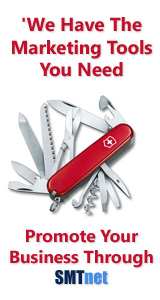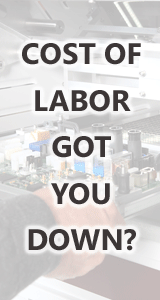M.O.L.E.® MAP Thermal Profiler Software
Company Information:
Name: |
M.O.L.E.® MAP Thermal Profiler Software |
Category: |
|
Offered by: |
|
M.O.L.E.® MAP Thermal Profiler Software Description:
M.O.L.E.® MAP is ECD's current software for setup, download, analysis, prediction and data storage that ships with the all new SuperM.O.L.E.® Gold 2 thermal profiler, the MEGAM.O.L.E.® 20, the V-M.O.L.E.®, the PTP® VP-8 and the SuperM.O.L.E.® Gold, ECD's work-horse thermal profiler.
“MAP” stands for Machine (reflow oven), Assembly (test article) and Process (solder paste). Our aim is to help Engineers optimize their Machine-Assembly-Process, and we know that time is money. M.O.L.E.® MAP software is designed to be Easy-to-Use, Flexible and Robust…no small undertaking.
Do you expect a software package that flexes with your workflow, providing customizable data extractions, Imports of your .MDM M.O.L.E.® libraries and compatibility with your intranet, Excel, and all ECD M.O.L.E.® profilers? M.O.L.E.® MAP is the Gold Standard for thermal profiling software.
Features:
-
EASY-TO-USE: Our user modes and wizards will help you get started quickly, even if you are a beginner or an infrequent user. Two user modes "engineer" and "verify" allow for the simplifying of job functions. With 5 Wizards that model the most likely reflow work flows, you can get up and running in no time. These Wizards help you set up and display data easily.
- Auto-detects your plugged-in M.O.L.E.® type to perform basic tasks like checking MOLE status before a run and downloading a profile without opening the full program
- Engineer and Verify User Modes:Separates process design and QA development from operator profiling and verification tasks
-
5 Start Wizards: Our wizards will get you up and running in no time:
- Fresh Start: For 1st time new Machine, Assembly or Process (MAP) run situations
- Tweak Existing: To starting a new profile based upon an existing previous run
- Download Data: Start a new profile by just downloading the M.O.L.E.® profiler
- Create Target 10 Specification: Steps you through Target10 Specs setup on a specific profile for OK button equipped M.O.L.E.s and software verification
- Verify Process: Steps you through the T-10 MAP verification process
-
Target-10™ provides:
- A clear and powerful Green/Red “Go / No-Go” result indication on the M.O.L.E. itself
- Analog gauges in MAP for intuitive 'quick glance' data interpretation
- Drill down Data for engineering analysis
- Configurability, so you can delegate decision-making
-
Improved Navigation and File Sharing
- Quickly get back to your previous session with links to your recent profiles and directories on the MAP Welcome screen.
- Share multiple .mdm and .xmg profiles outside your intranet with the new bulk import feature. Convert old SMG Workbooks into new MAP Directories too.
- When a picture is enough, email or print a PDF report in a preferred page layout directly from MAP for process documentation travelers
-
FLEXIBLE:
- Interactive Prediction A great assist for recipe development means you can make quick adjustments to a profile just made or any run in any MAP Directory. Use the conveyor speed slider and drag zone temperatures against a backdrop of temperature curves and paste spec polygons or Target 10 gauges and ´move the needles to green´ to make the Machine best match the Assembly and Process for that perfect reflow recipe.
- Customizable Data Extraction Get the data you want, the way you want it. For example, cluster thermocouples for comparison of temperature gradients across components, or entire PCB. A wizard steps you through the selections for existing and additional Data columns
-
ROBUST:
- MAP Process Documentation Documentation Complete with Oven and Solder Paste Databases you can easily add to, Preferences can be set once or customized to various product and production lines.
- M.O.L.E Status A quick pre-flight check makes it easy to avoid a wasted run. Knowing of a broken thermocouple, a discharged battery, or full memory in advance saves you time and effort
M.O.L.E.® MAP Thermal Profiler Software was added in Nov 2012
M.O.L.E.® MAP Thermal Profiler Software has been viewed 1121 times
20 More Products from Electronic Controls Design Inc. (ECD) :
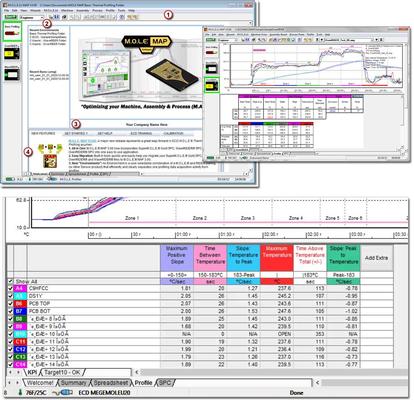










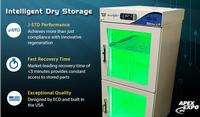










.gif)