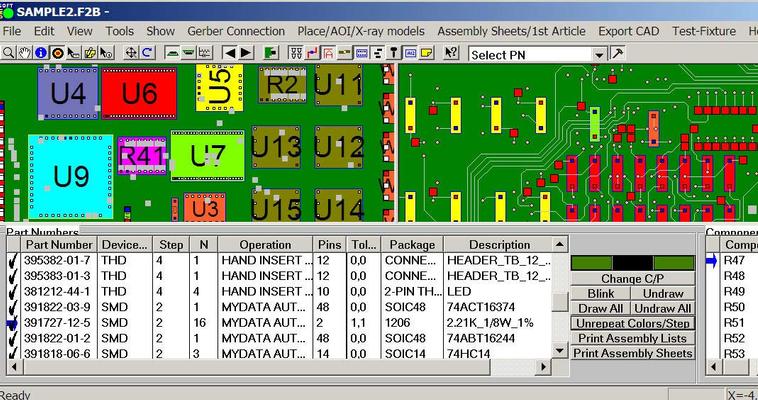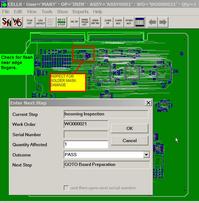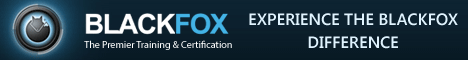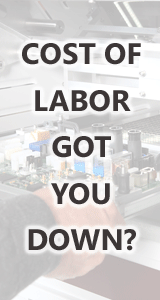Unisoft ProntoPLACE
Company Information:
Name: |
Unisoft ProntoPLACE |
Category: |
|
Offered by: |
|
|
|
Unisoft ProntoPLACE Description:
Example of how to import CAD data and BOM files, and export to an assembly machine program set up file.
ProntoPLACE used by electronics manufacturers will quickly program your surface mount SMT and thru-hole assembly equipment.
In minutes Unisoft ProntoPLACE software translates CAD or Gerber and Bill of Materials (BOM) files into real reference designators, X/Y body centers, Theta rotation, part numbers, etc. This data is then used by Process Engineers to program their SMT and Thru-hole Automatic Assembly Equipment.
ProntoPLACE programs popular surface mount (SMT) placement, through-hole (THT) insertion and glue dispensing machines. Assembleon, Universal, Fuji, Mydata, Siemens, Sony, Panasonic, Assembleon/Philips, Juki, Contact Systems (CS400, 3, C5 series, etc.), Camelot, Quad, MultiTroniks, Europlacer, Amistar and many others assembly machines are supported.
ProntoPLACE also creates process sheets for assembly aids and to document your assembly process. Instantly receive a report containing device and package type counts with quotation and cost estimations. ProntoPLACE is reasonably priced and available for rental or purchase.
Export standardized BOM files to Part Sourcing, MRP and ERP software
All types of Bill of Material (BOM) formats can be imported into the Unisoft software and then exported to normalized standard BOM formats that can then be utilized by your other manufacturing software systems such as Part Sourcing, MRP, ERP, etc.
NETLIST window and blinking of all pins on the selected net
Easier drill down to component pins, trace runs and schematic. Display NETLISTS quickly using the "NET INFORMATION" window that displays the NET NAME of the selected component and pin and all the other pins on the net. The trace run of the selected net is highlighted and all pins on the net blink. If the schematic view is displayed then the net chosen is shown. The user can then select any one of the other pins on the net in the NET INFORMATION box. The result is the NET INFORMATION window will update to the new selected pin and the selected trace highlighted will update also. If the schematic view is displayed then that view will refresh too.
Unisoft ProntoPLACE was added in Jan 2001
Unisoft ProntoPLACE has been viewed 2773 times
6 More Products from UNISOFT Corporation  :
: