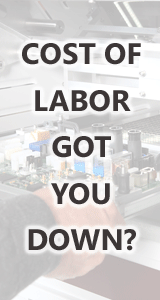1. 如何使用扶轮编码器

图像 1:自动扶轮编码器 E20S2-360-3-V-5-S

图片 2:P Ff 佩珀尔 - 富克斯编码器 Dsm58n - F3aagr0bn - 1213
使用旋转编码器的四种方法如下。
1.1 修改驱动程序
扶轮编码器是一种精密仪器。在使用过程中,它需要通过程序发布说明。需要根据不同情况的需要对驱动程序进行修改,从而确定编码器的效果。
在正常情况下,直接修改 reg 文件,并注册表文件,通过添加重写动态
链接。如果确定动态链接已修改,需要将其添加到内核中。
1.2 硬件接口连接
修改驱动程序后,硬件接口将连接。在连接中,通常有两个收集器输出接口 A 和
B。 为了确保线路连接,您需要使用 3.3V 电阻器操作。A 和 B 接口分别插入 CPU。
硬件接口成功连接后,检查电压输出终端的高低电压值是否
正确。例如,按下按钮后,如果 P2 端口产值较高,则是正确的。
1.3 编写流接口驱动程序
流接口驱动程序的编写是为了准备以下中断服务程序。具体的编写步骤是创建一个线程,以实现可变值的记录,同时记录在线路中断的情况下每个端口的价值是否仍然很高。
1.4 写作程序中断
最后一步是中断服务程序的编写。
使用旋转编码器的说明
如下:
* 确定可能是速度测量、距离测量、角位移或计数的检测对象。
* 它仅用于动态过程,或者它还包含静态位置或状态。
* 确认是选择增量旋转编码器还是绝对旋转编码器。
* Determine the range of motion of the object.
* Confirm whether to select a single-turn or multi-turn absolute rotary encoder.
* Determine the maximum speed or frequency of the object.
* Determine the accuracy required of the object.
* Determine the application parameters of the rotary encoder.
* Using environment. Pay attention to the interface mode and protection level of the rotary encoder.
2. Precautions of Using a Rotary Encoder
*Vibration applied to the rotary encoder will often cause false pulses. Therefore, the installation location is very important. When the number of pulses generated per revolution is larger, and the slot interval of the rotating grooved disc is narrower, the more susceptible it is to vibration. While rotating or stopping at a low speed, the vibration added to the shaft or body of the encoder makes the rotary grooved disc jitter, and false pulses may occur at any time.
*Note the polarity of the power supply when wiring the encoder. If the wiring is wrong, the internal circuit of the encoder may be damaged.
*Wiring should be done when the power supply is OFF. When the power supply is on, if the output line contacts the power supply, the encoder output circuit may be damaged.
*In order to avoid encoder induced noise, try to use the shortest circuit, especially when there is input to an integrated circuit.
3. How to Use an Incremental Encoder
An incremental encoder converts angular motion or position of a shaft into an analog or digital code to identify position or motion. Incremental encoders are one of the most commonly used rotary encoders.
*Incremental rotary encoders with different resolutions which are measured by the number of pulses, ranging from 6 to 5400 or higher generated per resolution. The more pulses, the higher the resolution. It is an important basis for selection.
*There are usually three signal outputs of incremental encoders (six signals for differential): A, B and Z, generally using TTL level, A pulse in the front, B pulse in the back. A and B pulses are 90 degrees apart. Each circle sends out a Z pulse, which can be used as a reference mechanical zero position. Generally, judge the direction by determining A is ahead of B or B is ahead of A.
*If PLC is used to collect data, high-speed counting module can be chosen; if industrial computer is used, choose high-speed counting board; if single-chip microcomputer is used, choose input port with photocoupler.
*It is recommended that B pulse be forward, A pulse should be reverse, and Z origin zero pulse.
*Set up a counting stack in the electronic device.
4. How to Use a Quadrature Encoder
A quadrature encoder measures the speed and direction of a rotating shaft. It is called an incremental rotary encoder. Different types of sensors are used, in which optical and hall effect are both common.
In the picture, it shows that there are two IR sensors on the PCB inside a Rover 5 gearbox. The sensors look at the black and white pattern on one of the gears. No matter what type of sensors are used the output is typically two square waveforms 90° out of phase as shown below.

Image 3: The output waveform of phase
You can use either output and simply measure the frequency to monitor the speed of rotation. There are two outputs, so you can determine the direction of shaft rotation by looking at the pattern of their binary numbers.
Depending on the direction of rotation you will get either:
00 = 0
01 = 1
11 = 3
10 = 2
or
00 = 0
10 = 2
11 = 3
01 = 1
By feeding both outputs into an XOR gate (exclusive OR) you will get a square wave with twice the frequency regardless of direction. It allows one interrupt pin to monitor both encoder inputs.

Image 4: The waveform of phase
Look at how to write efficient code to convert these binary inputs into a simple "forward or backward" output.
A 2 dimensional array (matrix) that made the code quick and easy. The binary values above convert to 0,1,3,2 or 0,2,3,1 depending on the direction, which repeats continuously.
Index one dimension of the array and the previous value to index the other dimension by using the current value from the encoder, then you can quickly get a -1, 0, or +1 output. The array looks like this.

Image 5: A 2 dimensional array
So, if the value has not changed, the output will be 0. The sequence of 0, 1, 3, 2 gives an output of -1. The sequence of 0, 2, 3, 1 gives an output of +1.
X represents a disallowed state and would most likely occur if the encoder outputs are changing too quickly for your code to keep up. Normally this should not happen. When there is an output of 2, an error occurs, perhaps due to electrical noise or the code being too slow.
If you replace X with 0 then the disallowed state will be ignored.
If you make this a 1 dimensional array:
int QEM [16] = {0,-1,1,2,1,0,2,-1,-1,2,0,1,2,1,-1,0}; // Quadrature Encoder Matrix
To read the array the index is: Old * 4 + New
So the code reads like this:
Old = New;
New = digitalRead (inputA) * 2 + digitalRead (inputB); // Convert binary input to decimal value
Out = QEM [Old * 4 + New];
Hope the above information is helpful to you anyway.