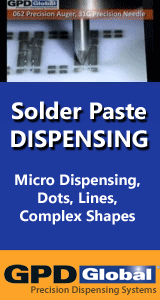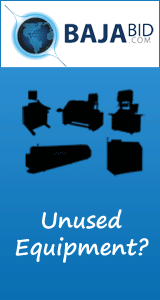The following video and audio formats are more compressed.
Adobe ® FLV | F4V, suitable for Adobe Flash Player
H.264 for the iPod, 3GPP mobile phones, and PSP devices · MPEG-1 for CD-ROM production (Windows only)
MPEG-2 for DVD production (Windows only)
Apple, ® QuickTime ®
Windows Media (Windows only)
With Adobe Media Encoder for video coding on your computer, you can batch multiple video and audio clips. Batching speeds up workflow in an environment where the video is the main form of content. While Adobe Media Encoder encodes video files, you can add, change, or reorder the encoding settings of files in the batch queue.
Adobe Media Encoder provides different export formats of videos, depending on the Adobe application installed with it. Only installed with Adobe Flash CS4, Adobe Media Encoder can provide export formats suitable for Adobe FLV | F4V and h. 264 videos. Additional export formats are available when it is installed with Adobe® Premiere Pro CS4 and Adobe® After Effects.
Latest Version - 2020CC
Default Browser
Using the Default Browser can immediately access commonly used settings. Organize presets by category and customize your most common encoding presets.
Fast and Secure Output to Screens
It quickly and easily exports your work to any format. Customize, set up, and organize your favorites in the default browser for quick export and batch encoding in the background.
Performance and Stability
It can use Monitor Folder to quickly encode video from a single source file into multiple output formats.
ARRIRAW, RED EPIC & RED Scarlet-X Support
It will directly import your ARRIRAW, 5K RED EPIC, and RED Scarlet-X footage into Adobe Media Encoder CS6, so as to transcode it to HD and SD formats.
Presets for Various Devices and Formats
Presets are a quick and easy way to encode video so that your videos look the best on major devices, platforms, and formats such as Android and iOS, YouTube, Vimeo, and HDTV.
Batch in Background
It can improve transcoding efficiency. Adobe Media Encoder can transcode files in the background, enabling your system to perform other tasks at the same time. This feature is especially important for 4K and 5K workflows, which often increase the system load.

Figure 2: An introduction figure to the transcoding.
Source Settings Applied to Encoding
It simplifies your encoding workflow by automatically matching encoding Settings to source sequences of Adobe Premiere Pro or Adobe After Effects typesetting.
Drag and Drop the Encoding
Through it, you can drag and drop Adobe Premiere Pro sequences and After Effects typesetting directly into Adobe Media Encoder, and then it encodes immediately.
Easy to Monitor Folder Workflow
You set up Adobe Media Encoder to monitor folders, which automatically encode files saved to folders into the format you specify. By setting up the monitor folder, they are encoded into a variety of formats.
Metadata Output Template
It saves metadata in coded output to improve production efficiency and usability, or clear metadata prior to distribution, so as to protect the confidentiality of production data.
Material Options Explanation
It will automatically interpret overwrite frame rate, pixel aspect ratio, field sequence, or alpha channel settings for your project that you import into Adobe Media Encoder.
Cutting & Trimming
You can use it to easily cut the frame size of clips or sequences and trim starting and ending points.
Static Image Sequences Support
It automatically encodes numbered static images into a single video clip, or converts any source file into a sequence of static images.
Adobe Flash Professional Points from Metadata
It creates FLV and F4V cut from Adobe Flash Professional using XMP prompt points that can be read automatically from an XML file, a source file, or manually entered in the Export Settings dialog box.

Figure 3: Adobe Flash Professional interface.
FTP Export
You can use it to upload files to the FTP server that owns sufficient file sharing storage space. This function is mainly applied to transfer large-capacity files over the Internet.
MPEG Export
It merges MPEG video and audio data into a single data stream or scatters it across multiple data streams.
Summary
Adobe Media Encoder seems to have been around since Adobe Premiere Pro 1.0.
Adobe Media Encoder has long been available as an ancillary coding output for Premiere Pro, which can encode material or the finished product of the timeline into other video and audio formats such as MPEG, MOV, WMV, RM, and RMVB. In fact, it is definitely a code conversion tool.
Before the emergency of CS4, the main encoding output end is to videos, and the main AVI video encoding related to the preset of the program is encoded and output here. By the release of Adobe Premiere Pro CS4 in 2008, Adobe Media Encoder was widely used and accepted.