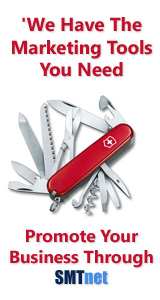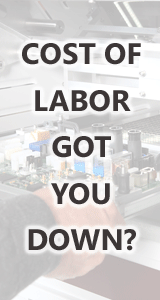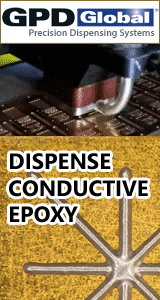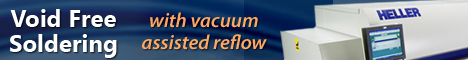Printed Circuit Board Assembly & PCB Design Forum
SMT electronics assembly manufacturing forum.
- SMTnet
- »
- Electronics Forum
- »
- GSM / universal genesis programming components that hang over the edges of the PCB (connectors)
GSM / universal genesis programming components that hang over the edges of the PCB (connectors)
Views: 1567
![]() The product editor complains if I have a part that overhangs...
- Oct 18, 2022
by
Poly
The product editor complains if I have a part that overhangs...
- Oct 18, 2022
by
Poly
![]()
![]()
![]() We have mid-90's GSM's and we have had to trick the machine ...
- Oct 22, 2022
by
Tom
We have mid-90's GSM's and we have had to trick the machine ...
- Oct 22, 2022
by
Tom
![]()
![]()
![]() This is not really a bug. The logic is this if you place a c...
- Oct 26, 2022
by
sarason
This is not really a bug. The logic is this if you place a c...
- Oct 26, 2022
by
sarason
![]()
![]()
![]() I concur with what Tom said. Sometimes you have to trick th...
- Oct 27, 2022
by
ProcEng1
I concur with what Tom said. Sometimes you have to trick th...
- Oct 27, 2022
by
ProcEng1
![]()
![]()
![]() I'd be happy with it just checking if all the pads for place...
- Oct 28, 2022
by
Poly
I'd be happy with it just checking if all the pads for place...
- Oct 28, 2022
by
Poly
![]()
![]()
![]() Well, I'm not sure about the "Trust me" button.
I...
- Oct 28, 2022
by
ProcEng1
Well, I'm not sure about the "Trust me" button.
I...
- Oct 28, 2022
by
ProcEng1
![]()
![]()
![]() Allowing a part to go over the board boundaries can cause co...
- Oct 28, 2022
by
Tom
Allowing a part to go over the board boundaries can cause co...
- Oct 28, 2022
by
Tom
![]()
![]()
![]() I assume you are programming with DPO? I am using a Fuzion, ...
- Nov 01, 2022
by
griinder
I assume you are programming with DPO? I am using a Fuzion, ...
- Nov 01, 2022
by
griinder
![]()
- SMTnet
- »
- Electronics Forum
- »
- GSM / universal genesis programming components that hang over the edges of the PCB (connectors)