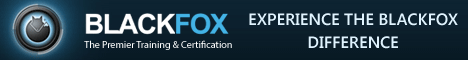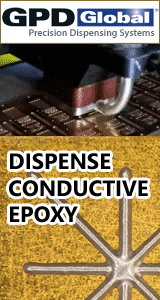Printed Circuit Board Assembly & PCB Design Forum
SMT electronics assembly manufacturing forum.
- SMTnet
- »
- Electronics Forum
- »
- Quad/SMTech/MPM 400 printer question
Quad/SMTech/MPM 400 printer question
Views: 4943
![]() Does any one know if it is possible to replace the stupid li...
- Oct 05, 2006
by
Does any one know if it is possible to replace the stupid li...
- Oct 05, 2006
by
![]()
![]() Unplug light pen.
Plug in mouse (track ball).
Unless you...
- Oct 05, 2006
by
Unplug light pen.
Plug in mouse (track ball).
Unless you...
- Oct 05, 2006
by
![]()
![]() It cant be that easy? I dont see any PS/2 ports on the back ...
- Oct 05, 2006
by
It cant be that easy? I dont see any PS/2 ports on the back ...
- Oct 05, 2006
by
![]()
![]() Not sure of the 400 but with the 100;
If you are desperate ...
- Oct 05, 2006
by
Darby
Not sure of the 400 but with the 100;
If you are desperate ...
- Oct 05, 2006
by
Darby
![]()
![]()
![]() Well, the monitor isn't touch screen. The light pen IS the m...
- Oct 05, 2006
by
Well, the monitor isn't touch screen. The light pen IS the m...
- Oct 05, 2006
by
![]()
![]() Sorry, just reread your post. Nevermind.
FWIW, I'd be pre...
- Oct 06, 2006
by
Steve Thomas
Sorry, just reread your post. Nevermind.
FWIW, I'd be pre...
- Oct 06, 2006
by
Steve Thomas
![]()
![]()
![]() On our SMtech the pen is connected to a special interface ca...
- Oct 09, 2006
by
On our SMtech the pen is connected to a special interface ca...
- Oct 09, 2006
by
![]()
![]() Hi
On the earlier AVX400's there was only one serial port. ...
- Oct 10, 2006
by
Ianlg
Hi
On the earlier AVX400's there was only one serial port. ...
- Oct 10, 2006
by
Ianlg
![]()
![]()
![]() Thanks for the replys guys. There is infact a serial port in...
- Oct 23, 2006
by
Thanks for the replys guys. There is infact a serial port in...
- Oct 23, 2006
by
![]()
![]() And does it's job very different from a light pen.
A light ...
- Oct 23, 2006
by
Stephen
And does it's job very different from a light pen.
A light ...
- Oct 23, 2006
by
Stephen
![]()
![]()
![]() Have you tried to clean the lens at the tip of the pen? Use ...
- Oct 23, 2006
by
cadpac
Have you tried to clean the lens at the tip of the pen? Use ...
- Oct 23, 2006
by
cadpac
![]()
![]()
![]() Yes, I tried to clean it, but the pen is just messed up. Som...
- Oct 23, 2006
by
dman97
Yes, I tried to clean it, but the pen is just messed up. Som...
- Oct 23, 2006
by
dman97
![]()
![]()
![]() Contact Sigmaprint to obtain the approved SMTech Track Ball ...
- Nov 16, 2007
by
Keith Hansford
Contact Sigmaprint to obtain the approved SMTech Track Ball ...
- Nov 16, 2007
by
Keith Hansford
![]()
Dman97
- SMTnet
- »
- Electronics Forum
- »
- Quad/SMTech/MPM 400 printer question