Printed Circuit Board Assembly & PCB Design Forum
SMT electronics assembly manufacturing forum.
- SMTnet
- »
- Electronics Forum
- »
- Philips CSM
Philips CSM
Views: 5746
![]() Hi,
I'm searching for a software that optimizating the fe...
- May 10, 2008
by
andras
Hi,
I'm searching for a software that optimizating the fe...
- May 10, 2008
by
andras
![]()
![]()
![]() I have done noting about optimization, except manualy choosi...
- May 16, 2008
by
jmelson
I have done noting about optimization, except manualy choosi...
- May 16, 2008
by
jmelson
![]()
![]()
![]() Jon,
I tried to compile your code, but had to make 2 change...
- May 17, 2008
by
sarason
Jon,
I tried to compile your code, but had to make 2 change...
- May 17, 2008
by
sarason
![]()
![]()
![]() OK, here's a sample component file :
1 0.1uF 0....
- May 18, 2008
by
jmelson
OK, here's a sample component file :
1 0.1uF 0....
- May 18, 2008
by
jmelson
![]()
- SMTnet
- »
- Electronics Forum
- »
- Philips CSM


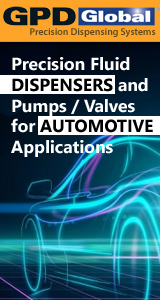


 hitech.gif)