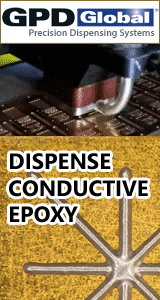Printed Circuit Board Assembly & PCB Design Forum
SMT electronics assembly manufacturing forum.
- SMTnet
- »
- Electronics Forum
- »
- Foam fluxer maintenance, storage and cleaning
Foam fluxer maintenance, storage and cleaning
Views: 6576
![]() Hi everyone,
We just got our first wave soldering machine...
- Nov 07, 2015
by
Tom
Hi everyone,
We just got our first wave soldering machine...
- Nov 07, 2015
by
Tom
![]()
![]()
![]() Thinner: Flux thinner, NOT paint thinner
We kept a spare ...
- Nov 08, 2015
by
davef
Thinner: Flux thinner, NOT paint thinner
We kept a spare ...
- Nov 08, 2015
by
davef
![]()
![]()
![]() Thank you very much for sharing this information. It is diff...
- Nov 08, 2015
by
Tom
Thank you very much for sharing this information. It is diff...
- Nov 08, 2015
by
Tom
![]()
![]()
![]() Purpose. This describes setting-up a wave soldering system ...
- Nov 09, 2015
by
davef
Purpose. This describes setting-up a wave soldering system ...
- Nov 09, 2015
by
davef
![]()
![]()
![]() Are you running a water or alcohol based flux?
We run a w...
- Dec 03, 2015
by
ProcEng1
Are you running a water or alcohol based flux?
We run a w...
- Dec 03, 2015
by
ProcEng1
![]()
![]()
![]() We've started off with Kester 951 'no-clean' so far which is...
- Dec 03, 2015
by
Tom
We've started off with Kester 951 'no-clean' so far which is...
- Dec 03, 2015
by
Tom
![]()
![]()
![]() Superior 420-XF-LF is what we use.
When we switched, it too...
- Dec 03, 2015
by
ProcEng1
Superior 420-XF-LF is what we use.
When we switched, it too...
- Dec 03, 2015
by
ProcEng1
![]()
![]()
![]() Thanks for the tip! Do you find the boards require any clean...
- Dec 03, 2015
by
Tom
Thanks for the tip! Do you find the boards require any clean...
- Dec 03, 2015
by
Tom
![]()
![]()
![]() We do run them through an Aqueous washer, but I don't see ex...
- Dec 03, 2015
by
ProcEng1
We do run them through an Aqueous washer, but I don't see ex...
- Dec 03, 2015
by
ProcEng1
![]()
Foam fluxer maintenance, storage and cleaning | 7 November, 2015
Hi everyone,
We just got our first wave soldering machine operational (novastar 8s) and its working great. I'm just a little unsure about how to best maintain the foam fluxer daily.
Do you drain it from the machine each day or just cover the flux tank to prevent evaporation? The manual suggests keeping the air stone in thinner; typical paint thinner? What does everyone here recommend?
Thanks for any advice.
Foam fluxer maintenance, storage and cleaning | 8 November, 2015
Thinner: Flux thinner, NOT paint thinner
We kept a spare stone in thinner in inventory. We cut PVC pipe to size, cap in one end, screw thread on the other, stone inside, filled with flux thinner and covered with a screw cap.
I don't remember who we stole this from. It may have been Bob Willis. Apologies to all.
Wave Soldering Processes Operation and Maintenance
PURPOSE. This presents wave solder machine maintenance procedures develop and maintain a reliable, reproducible, automated wave soldering process.
Chimney. Part of a foam fluxer. Connective pre heaters force a controlled quantity of hot air against the bottom of the board. Drier (chiller) unit removes water from the air line. Dross. Chiefly tin oxide, but contains oxidized lead and other contaminants that form on the surface of molten solder. Flux. A chemically-active compound which, when heated, removes minor surface oxidation, minimizes oxidation of the basis metal, and promotes the formation of an intermetallic layer between solder and basis metal. Foam Fluxing. A method of applying flux to a printed circuit board by bubbling flux through a porous material. Flux pot usually consists of a foam or spray fluxer and some auxiliary tool, such as a brush or an air knife, to assure uniform coating of the board and to remove excess flux from the bottom of the board. Preheat stage evaporates excess solvent from the flux on the board, thermally activates the flux, and reduces heat shock. To do this properly, the topside of a plated-through-hole board should be heated to 100-120°C. Radiant pre heaters. Consist of large flat plates or Calrod units maintained at very high temperatures which heat the flux by radiant heat transfer. Specific gravity of the flux determines the non-volatile solids percentage in the flux. Spray Fluxing. A method of applying flux to a printed circuit board by passing the board over a fine mist of flux created by spray nozzles or ultrasonic transducers.
1 General
1.1 Correct maintenance is a major factor in obtaining a reliable reproducible, automated soldering process.
1.2 Work instruction WI-09-05-05 describes wave solder machine set-up.
1.3 Clean all rails, tracks, fingers, finger cleaners, and pallets once a week.
2 Flux Pot Operation and Maintenance
2.1 Flux Pot Operation
2.1.1 Adjust the brushes or air knife for uniform coverage and good flux removal.
2.1.2 Open the inlet pressure and the needle or "throttle" valve slowly when starting up the foam fluxer, so that air is introduced slowly into the flux.
2.1.3 Adjust the foam head to rise to the height of the board. Improper air adjustment will destroy the fine bubble structure of the flux and increase solvent evaporation from the flux pot.
2.1.4 Set the height of the flux pot so that the wave or foam head can easily contact the underside of the board, without excessive pump pressure in the wave unit or air pressure in the foam unit.
2.1.5 Set the flux level as high as possible over the fluxing stones to make the foam as consistent as possible.
2.1.6 Check the specific gravity every four hours.
2.1.7 Add flux thinner periodically, as necessary, to maintain the proper solids content and flux level.
2.2 Fluxer Maintenance
2.2.1 Flux Brush Maintenance
2.2.1.1 Clean support brushes, if used, every 40 hours of operation by soaking them in alcohol or flux thinner.
2.2.1.2 Adjust and check support brushes to insure uniform contact the underside of the without lifting the board out of the track or pallet, as follows:
• At each shift change AND • When processing changes from one product to another product
2.2.1.3 Replace brushes once a year.
2.2.2 Air Line Maintenance
2.2.2.1 Clean the air line trap every three months.
2.2.2.2 Replace the air line filter every three months.
2.2.2.3 Check the fluxer air line oil/water trap for excessive build-up and proper operation to prevent contamination of the flux.
2.2.2.4 Check the air line drier (chiller) unit that removes water from the air line for proper operation.
2.2.3 Flux Pot Maintenance. Maintain flux and flux thinner every 40 hours of operation by:
2.2.3.1 Dump flux and flux thinner in proper recycling container.
CAUTION: Always keep the stone covered with flux or thinner. DO NOT leave any portion of the stone exposed to the air for any length of time. Such exposure may cause dry spots to form on the stone which will lead to the deterioration of the stone.
2.2.3.2 Clean the flux stone as follows:
• After draining the old flux from the system, refill the system with isopropyl alcohol, ethyl alcohol, or the proper flux thinner. Fill the flux pot to at least 1 inch over the top of the stone. Performance improves as the stone is more covered. • Bubble air through the stone for 10 to 15 minutes. • Drain the thinner and blow thinner out of the stone. • Shut off the air and immediately add new flux to the system.
2.2.3.3 Add new flux to the system, covering the top of the stone with 1/2 inch of flux.
3 Pre Heater Operation and Maintenance
3.1 Pre Heater Operation
CAUTION: Pre heater temperatures burn clothing, skin, and hair.
3.1.1 Check pre heater temperature, as follows:
• At each shift change AND • When processing changes from one product to another product
3.1.2 Adjust pre heater temperature.
3.2 Pre Heater Maintenance
CAUTION: Pre heater temperatures burn clothing, skin, and hair.
3.2.1 Clean flux droppings from pre heaters.
4 Solder Pot Operation and Maintenance
4.1 Solder Pot Operation
CAUTION: Solder pot temperatures burn clothing, skin, and hair.
4.1.1 Check solder pot temperature, with an independent thermometer, as follows:
• At each shift change AND • When processing changes from one product to another product
4.1.2 Wait 5 minutes after the temperature has reached to proper level.
4.1.3 Turn on the solder pump and allow the alloy to mix for at least five minutes before processing boards.
4.1.4 Add solder to the pot to maintain the proper level of molten solder in the system.
4.2 Solder Pot Maintenance. Use only proper stainless steel tools to make adjustments in and perform maintenance on the solder pot. Examples of proper tools are:
• Stainless steel skimmer for removing dross. • Stainless steel ladle for emptying the solder pot. • Stainless steel scraper, pliers, and screw drivers for maintain the solder pot. • No wire brushes may be used.
NOTE: During operation, a solder pot will pick up metallic impurities which may affect the quality and appearance of the solder joints.
4.2.1 Solder Pot Sampling
CAUTION: Solder pot temperatures burn clothing, skin, and hair.
4.2.1.1 Select a solder sample when the solder pot is at operating stable temperature and pump speed.
4.2.1.2 Send a solder sample to an independent testing laboratory every month. Quality Assurance may modify this schedule, if the number of boards soldered changes significantly.
4.2.1.3 If the laboratory tests show the solder to be contaminated, stop wave soldering immediately. Notify Quality Assurance.
4.2.2 Dross Skimming. On one hand, dross protects the surface of the solder from oxidation. On the other hand too much dross may affect solder joint quality. On another hand, over 60% of the weight of dross is virgin solder that is captured on the dross web. Skim dross when it:
• Appears on crest of the wave disrupting skin of dross on the surface of the pumped solder. • Is embedded in solder joints. • Raises to the level of the top of the wave.
CAUTION: Consider dross to be a health hazard. Use proper equipment to prevent breathing dross powder.
CAUTION: Solder pot temperatures burn clothing, skin, and hair.
4.2.2.1 Use only stainless steel tools and implements.
4.2.2.2 Arrange proper venting of solder pot area.
4.2.2.3 Skim the dross with a slotted spoon, pressing the virgin solder from the dross into the solder pot before dumping the dross into the proper waste receptacle.
4.2.3 Other Maintenance Procedures.
4.2.3.1 Pull and clean pumps at least once each month. Refer to the machine manufacturer's manual for complete instructions on proper cleaning and maintenance.
4.2.3.2 If the pot is emptied; do not scrape, wire-brush, or otherwise change the integrity of the inner surface of the pot, as this will contaminate the new solder.
Foam fluxer maintenance, storage and cleaning | 8 November, 2015
Thank you very much for sharing this information. It is difficult to gain knowledge in this area independently.
I'll contact Kester for information on adjusting the flux density and which "thinner" to use since I am using their flux.
I really like the tip to use a slotted spoon for skimming the dross! I will also make a pvc storage tube per your suggestion, thank you.
Foam fluxer maintenance, storage and cleaning | 9 November, 2015
Purpose. This describes setting-up a wave soldering system set-up for a new assembly design or checking a wave solder machine operation with a test board.
Applicability. To be used for new design printed circuit assembles and during machine acceptance testing.
Caution: Soldered assemblies and wave solder machine parts are hot. Without proper venting a wave solder machine breathing fumes can be harmful.
Definitions
Assembly. Printed Circuit Assembly Board. Printed Circuit Board Fluxer. The section of a wave solder machine that applies flux to a printed circuit assembly. Foam, spray, and wave fluxers are common. Printed Circuit Assembly (PCA). The bare printed circuit board with components and associated hardware and materials. Printed Circuit Board (PCB). A pattern of conductors printed (screened) onto the surface of an insulating base to provide interconnection for parts. Printed Wiring Assembly (PWA). Printed Circuit Assembly Printed Wiring Board (PWB). Printed Circuit Board
1 Ground Rules
1.1 Unless otherwise noted, prepare the boards for wave soldering so that they are:
• Fully populated. • Masked with removable spot mask. • Taped over fingers and large openings. • Checked for proper component lead length. • Checked for proper (perpendicular to the wave) orientation of all surface mount components. • Set-up with all the necessary jigs or support clips to prevent any sagging of the assemblies during the soldering operation.
1.2 Set the conveyor width for the board.
1.3 Check that the wave solder machine is at operating temperature and set-up properly.
2 Solder Flux Selection. Manufacturing Engineering specifies the flux to be used:
• For the new product start-up. • During machine acceptance testing.
3 Conveyor Speed. Initially, set the speed of the conveyor at approximately:
Number of sides on PBA Conveyor speed - feet per minute Single sided 4.0 Double sided 3.0 to 3.5 Multilayer 3.0 to 3.5
4 Fluxer Operation
4.1 Set-Up and Check-Out the Fluxer
4.1.1 Spray Fluxer Set-Up and Check-Out
4.1.1.1 Pass a sample unsoldered board through the machine.
4.1.1.2 Remove the board just after passing through the fluxer and the air knife.
4.1.1.3 Inspect the board. There should be:
• A thin coating of flux over the complete board. • Evidence that the flux has just entered the through holes.
4.1.2 Foam Fluxer Set-Up and Check-Out
4.1.2.1 Check that the flux head is stable and not changing height or “moving around.”
4.1.2.2 Adjust the air pressure to get the smallest bubbles.
4.1.2.3 Use an unsoldered board or a “LevChek” [Hexacon Electric Co., 161 W. Clay Ave., Roselle Park, NJ 07204 908-245-6200]
4.1.2.4 Pass a sample unsoldered board or a “LevChek,” through the machine.
4.1.2.5 Remove the board just after passing through the fluxer and the air knife.
4.1.2.6 Confirm that good contact is being made with the foam head.
4.1.2.7 Inspect the board. There should be:
• A thin coating of flux over the complete board. • Evidence that the flux has just entered the through holes.
NOTE: The “LevChek” depresses the foam head. Check that the foam bubbles making contact are relatively small and there is uniform coverage across the plate.
4.2 Set-Up the Fluxer Air Knife. It’s easy to overcoat the board with flux and get good results, the trick is to get good results with a minimum deposit.
4.2.1 Beginning with the air knife set at 90° to the board, adjust the air knife to meet the following two purposes:
• Remove excess flux from the surface of the board. • Drive the flux vertically into the plated through holes.
4.3 Check flux penetration into the through holes, as follows:
4.3.1 Place a piece of thermal fax paper on the top side of the un-populated printed board.
4.3.2 Pass the board and paper through the fluxing system.
4.3.3 Check for evidence of the flux wetting of the paper at the through holes.
4.4 Determine the amount of flux on the board.
4.4.1 Get a piece of corrugated cardboard and a weighing scale accurate to 0.01 grams.
NOTE: Use cardboard with alcohol fluxes to slow their evaporation and get good data.
4.4.2 Weigh the cardboard.
4.4.3 Run the cardboard across the fluxer.
4.4.4 Weigh the cardboard again.
4.4.5 Calculate change in weight / area of the cardboard
4.4.6 Ask the flux manufacturer to calculate the flux deposition as: (Change in weight / area) X % solids by weight.
4.4.7 Convert the flux deposition to micro-grams/square inch and compare it to the manufacturer's recommendation.
5 Pre Heat Operation
5.1 Set-Up The Pre Heat For Through Hole (Only) Boards
5.1.1 Turn the fluxer and solder pot off.
5.1.2 Use either a profiler (e.g., Datapaq, Super Mole) or temperature labels to monitor topside assembly temperature.
Note: A profiler is preferred because it provides a record of the profile for future reference.
5.1.2.1 If the profiler is used, position thermocouples as follows, using the work instruction on attaching thermocouples (WI 09-05-06):
• Bottom and the topside of the fully populated assembly in the center of the leading (front) edge. • Bottom and the topside of the assembly in the center of one of the side edges. • The additional probes should be located in areas of the assembly where there is the greatest heat sinking effect.
5.1.2.2 If a labels or wax is used, follow the manufacturer’s instructions.
5.1.3 Adjust the topside assembly temperature measured just prior to passing over the solder bath according to the following table.
Temperature Type Thickness - inch °F °C Single sided/ Flexible all 175-200 80-90 Double sided 0.063 max 210-230 100-110 Multilayer up to 4 layers 0.063 max 220-250 105-120 Multilayer over 4 layers 0.093 max 230-270 110-130
5.1.4 Pass a fully populated assembly through the machine to establish the temperature profile. The assembly may have been previously soldered to locate the components in position.
5.1.5 Pass the assembly through the machine with the fluxer and pre heater section operating.
5.1.6 Remove the assembly prior to passing over the solder wave.
5.1.7 Inspect the assembly. There should be no evidence of solvent left on the underside of the assembly that may cause gassing and spitting during wave contact.
5.1.8 Attach the name of the assembly profile file name saved on the computer to the assembly prototype result report for future reference.
5.1.9 Attach a copy of the profile to the assembly prototype result report.
5.2 Set-Up The Pre Heat For Mixed Technology Through Hole And Surface Mount Boards
5.2.1 Turn the fluxer and solder pot off.
5.2.2 Use either temperature a profiler (e.g., Datapaq, Super Mole) or labels to monitor topside assembly temperature.
Note: A profiler is preferred because it provides a record of the profile for future reference.
5.2.2.1 If the profiler is used, position thermocouples as follows, using the work instruction on attaching thermocouples (WI 09-05-06):
• Bottom and the topside of the fully populated assembly in the center of the leading (front) edge. • Bottom and the topside of the assembly in the center of one of the side edges. • The additional probes should be located in areas of the assembly where there is the greatest heat sinking effect.
5.2.2.2 If label or wax is used, follow the manufacturer’s instructions.
5.2.3 Adjust the topside assembly temperature measured just prior to passing over the solder bath according to the following table.
Temperature Type Thickness - inch °F °C Single sided all 175-200 80-90 Flexible all 175-200 80-90 Double sided 0.063 max 210-230 100-110 Multilayer up to 4 layers 0.063 max 220-250 105-120 Multilayer over 4 layers 0.093 max 230-270 110-130
5.2.4 Pass a fully populated assembly through the machine to establish the temperature profile. The assembly may have been previously soldered to locate the components in position.
5.2.5 Pass the assembly through the machine with the fluxer and pre heater section operating.
5.2.6 Remove the assembly prior to passing over the solder wave.
5.2.7 Inspect the assembly. There should be no evidence of solvent left on the underside of the assembly that may cause gassing and spitting during wave contact.
5.2.8 Check the temperature of the pads of selected parts on the underside of the assembly. There should be no more than an 80°C temperature difference between pad preheat temperature and the pad temperature at the first solder wave.
5.2.9 Attach the name of the profile file name saved on the computer to the assembly prototype result report for future reference.
5.2.10 Attach a copy of the profile to the assembly prototype result report.
6 Solder Wave Operation
6.1 Set the initial flat wave height. The conveyor fingers should fully depress the wave with the solder lapping into the finger "V" groove.
6.2 If surface mount parts are positioned on the bottom of the assembly, turn-on the turbulent wave. Set the turbulent wave height as in 1 above.
6.3 Set the solder pot temperature. The solder temperature varies according to the solder alloy used. Check to assure yourself that you know which solder is in the pot.
Solder alloy Solder Pot temperature - °C 63% tin / 37% lead 235 to 240
NOTE: If the design includes topside surface mount components, the peak temperature over the wave is important, because fine pitch component leads could reflow during wave soldering. This could cause several problems with leads lifting and causing open connections due to:
• High temperature on the SMT component causing the leads to reflow and move due to flexing of the assembly during wave contact. • Vias connected and close to SMT component leads can conduct heat to the lead, causing that lead to reflow and possibly lift.
6.4 Check that the solder pot temperature is stable at the set temperature.
6.5 Check the solder contact with a “LevChek” before processing the prototype assemblies. It can be valuable to check for flux gassing which can affect satisfactory soldering of chip components.
Chip wave Solder wave Contact width (mm) 15 30 Time over wave seconds minimum 2 4 Pump speed Same a conveyor
NOTE: During wave contact the back section of the second, flat wave should be moving at the same speed as the board assembly.
6.6 Run an assembly.
6.7 Be prepared with a scribe or screw driver to lift the assembly, if it sags during preheat.
6.8 Check the solder wave height setting. The solder wave height setting should achieve a board depth as follows with or without jigs or fixtures.
Immersion depth Type Thickness - inch Low High Single sided all Kiss 1/3 Flexible all Kiss n/a Double sided 0.063 max 1/3 2/3 0.093 max 1/2 3/4 Multilayer 0.063 max 1/2 3/4 0.093 max 5/8 3/4 0.125 max 3/4 7/8
6.9 Check that the assembly does not sag as the assembly goes through the solder wave. If it does, review and correct the inadequate support.
6.10 Check the solder joint quality. After soldering the first assembly check that on any through plated holes full solder penetration has been achieved. If this is not visible check flux application again in the through holes and the pre-heat settings to confirm topside temperature is correct in the area of poor solder penetration.
7 Postwave Inspection. In-process inspection inspects the assembly samples after soldering with referring to the current soldering standard. Assemblies should have the minimum of flux residues on the board surface.
If the soldering performance is satisfactory with no shorts or missing joints, the quantity of flux applied by spray may be reduced. This requires re-running and accepting a sample assembly.
A photocopy of the bottom board layout should be made and any defects marked with color pens. Shorts should be marked with red, unsoldered joints should be marked in blue.
8 Record. A full report on the soldering trials should be produced highlighting any soldering problems encountered. This should be attached to any new design assessment form that should accompany all new prototype production designs. If specific soldering faults are encountered or the correct jigs or support clips are not provided the soldering section of any design review should not be approved.
Foam fluxer maintenance, storage and cleaning | 3 December, 2015
Are you running a water or alcohol based flux?
We run a water based product and it stays in the tank with the stone all week and is emptied and cleaned at the end of the production week. Never once have I stored the stone in thinner and I've never had an issue. We go through probably 2 stones per year, per machine.
Foam fluxer maintenance, storage and cleaning | 3 December, 2015
We've started off with Kester 951 'no-clean' so far which is alcohol based I believe. It seems to do very well with foaming, activation and low residue, but if we can move to water based and get good results that would be great. The 951 flux and thinner are smelly and we need flammable storage for them.
Foam fluxer maintenance, storage and cleaning | 3 December, 2015
Superior 420-XF-LF is what we use. When we switched, it took some time of just running it through the stone before we got the optimal performance. Especially when going into the clean and dry tank on monday morning, we usually let the fluxer run for an hour before trying to use it to get it churned up.
- SMTnet
- »
- Electronics Forum
- »
- Foam fluxer maintenance, storage and cleaning
© 1995-2024 SMTnet
Visitors
Member
Become a member now and receive the value and benefits of membership.