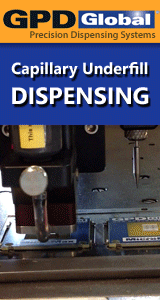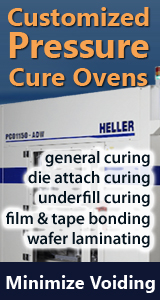Printed Circuit Board Assembly & PCB Design Forum
SMT electronics assembly manufacturing forum.
- SMTnet
- »
- Electronics Forum
- »
- Software for matching BOM/CAD data
Software for matching BOM/CAD data
Views: 2129
![]() Hello,
Does anyone know some good softwares/tools for match...
- Jul 29, 2024
by
jerGOD
Hello,
Does anyone know some good softwares/tools for match...
- Jul 29, 2024
by
jerGOD
![]()
![]()
![]() You can try SMT Maestro
...
- Jul 29, 2024
by
Szilard
You can try SMT Maestro
...
- Jul 29, 2024
by
Szilard
![]()
![]()
![]() Okay, havent heard about that. Thanks.
Where i can find this...
- Jul 30, 2024
by
jerGOD
Okay, havent heard about that. Thanks.
Where i can find this...
- Jul 30, 2024
by
jerGOD
![]()
![]()
![]() Yes, i found program from earlier posts. thanks.
Yes, seems ...
- Jul 30, 2024
by
jerGOD
Yes, i found program from earlier posts. thanks.
Yes, seems ...
- Jul 30, 2024
by
jerGOD
![]()
![]()
![]() If both BOM and CAD are Excel spreadsheets, you could write ...
- Jul 30, 2024
by
ProcEng1
If both BOM and CAD are Excel spreadsheets, you could write ...
- Jul 30, 2024
by
ProcEng1
![]()
![]()
![]() Hello.
Last Excel (from 2018) allows you to split cell into ...
- Aug 01, 2024
by
Zerk
Hello.
Last Excel (from 2018) allows you to split cell into ...
- Aug 01, 2024
by
Zerk
![]()
![]()
![]() There are several solutions on forums & ...
- Aug 02, 2024
by
Spoiltforchoice
There are several solutions on forums & ...
- Aug 02, 2024
by
Spoiltforchoice
![]()
![]()
![]() Attach a screenshot of a text document?
This forum for all o...
- Aug 02, 2024
by
MistrThou
Attach a screenshot of a text document?
This forum for all o...
- Aug 02, 2024
by
MistrThou
![]()
![]()
![]() We definitely need more moderation from SPAM accounts, unfor...
- Aug 02, 2024
by
ProcEng1
We definitely need more moderation from SPAM accounts, unfor...
- Aug 02, 2024
by
ProcEng1
![]()
- SMTnet
- »
- Electronics Forum
- »
- Software for matching BOM/CAD data