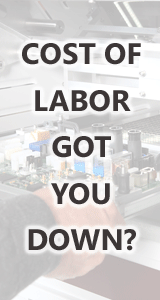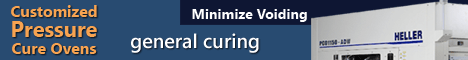Printed Circuit Board Assembly & PCB Design Forum
SMT electronics assembly manufacturing forum.
- SMTnet
- »
- Electronics Forum
- »
- Contact Systems Vision Codes
Contact Systems Vision Codes
Views: 2346
![]() I am having issues with the SOT23 vision code. All of the nu...
- Nov 07, 2008
by
Mark
I am having issues with the SOT23 vision code. All of the nu...
- Nov 07, 2008
by
Mark
![]()
![]()
![]() Mark,
The 10011 and all other process types are hard coded ...
- Nov 10, 2008
by
Steve
Mark,
The 10011 and all other process types are hard coded ...
- Nov 10, 2008
by
Steve
![]()
![]()
![]() Steve,
I finally played with it enough that it is working...
- Nov 10, 2008
by
Mark
Steve,
I finally played with it enough that it is working...
- Nov 10, 2008
by
Mark
![]()
![]()
![]() Hi Mark,
If you need to start adjusting the edge threshol...
- Nov 25, 2008
by
wanderson
Hi Mark,
If you need to start adjusting the edge threshol...
- Nov 25, 2008
by
wanderson
![]()
- SMTnet
- »
- Electronics Forum
- »
- Contact Systems Vision Codes