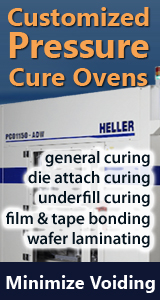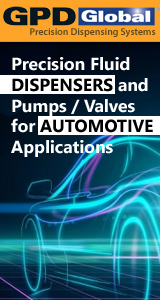Printed Circuit Board Assembly & PCB Design Forum
SMT electronics assembly manufacturing forum.
- SMTnet
- »
- Electronics Forum
- »
- CSM-84 pick and place machine.
CSM-84 pick and place machine.
Views: 8605
![]() Hello,
I have a CSM-84 pick and place machine, and every ...
- Feb 11, 2011
by
El Jefe
Hello,
I have a CSM-84 pick and place machine, and every ...
- Feb 11, 2011
by
El Jefe
![]()
![]()
![]() A simple trick I read either here or on another P&P forum is...
- Feb 12, 2011
by
tpappano
A simple trick I read either here or on another P&P forum is...
- Feb 12, 2011
by
tpappano
![]()
![]()
![]() Thank you, that works perfect!! Now I was able to set up the...
- Feb 12, 2011
by
El Jefe
Thank you, that works perfect!! Now I was able to set up the...
- Feb 12, 2011
by
El Jefe
![]()
![]()
![]() Does nozzle #1 lower at all when it should pick up a part or...
- Feb 13, 2011
by
tpappano
Does nozzle #1 lower at all when it should pick up a part or...
- Feb 13, 2011
by
tpappano
![]()
![]()
![]() Thank you for your fast reply, head 1 moves to the pick up l...
- Feb 13, 2011
by
El Jefe
Thank you for your fast reply, head 1 moves to the pick up l...
- Feb 13, 2011
by
El Jefe
![]()
![]()
![]() Gabe,
You now need to teach the Datum position for the fr...
- Feb 14, 2011
by
Vinit
Gabe,
You now need to teach the Datum position for the fr...
- Feb 14, 2011
by
Vinit
![]()
![]()
![]() First clean and de-bur the hole in the nozzle, then try it a...
- Feb 15, 2011
by
Jeff R
First clean and de-bur the hole in the nozzle, then try it a...
- Feb 15, 2011
by
Jeff R
![]()
![]()
![]() Thank you guys for your help I was able to get the machine r...
- Feb 16, 2011
by
El Jefe
Thank you guys for your help I was able to get the machine r...
- Feb 16, 2011
by
El Jefe
![]()
![]()
![]() Dear Gabe,
Once you have the mount data in the program, y...
- Feb 16, 2011
by
Vinit
Dear Gabe,
Once you have the mount data in the program, y...
- Feb 16, 2011
by
Vinit
![]()
![]()
![]() Thank you, I have the program done and ready to run, but Im ...
- Feb 16, 2011
by
El Jefe
Thank you, I have the program done and ready to run, but Im ...
- Feb 16, 2011
by
El Jefe
![]()
![]()
![]() There are three versions of the CSM84, old, older and really...
- Feb 16, 2011
by
Jeff R
There are three versions of the CSM84, old, older and really...
- Feb 16, 2011
by
Jeff R
![]()
- SMTnet
- »
- Electronics Forum
- »
- CSM-84 pick and place machine.