Printed Circuit Board Assembly & PCB Design Forum
SMT electronics assembly manufacturing forum.
- SMTnet
- »
- Electronics Forum
- »
- UP1500 Frame Sizes?
UP1500 Frame Sizes?
![]() We recently bought a used MPM UP1500 to upgrade from a manua...
- May 02, 2005
by
We recently bought a used MPM UP1500 to upgrade from a manua...
- May 02, 2005
by
![]()
![]() We are using a UP2000 so I'm not positive on this but....
T...
- May 02, 2005
by
We are using a UP2000 so I'm not positive on this but....
T...
- May 02, 2005
by
![]()
![]() Sorry,
go to "Utilities" pull down menu then "set stroke" a...
- May 02, 2005
by
Sorry,
go to "Utilities" pull down menu then "set stroke" a...
- May 02, 2005
by
![]()
![]() Unfortunately, we don't have that option under Utilities. M...
- May 02, 2005
by
Unfortunately, we don't have that option under Utilities. M...
- May 02, 2005
by
![]()
![]() The answer you are looking for is part of your initial setup...
- May 02, 2005
by
The answer you are looking for is part of your initial setup...
- May 02, 2005
by
![]()
![]()
![]() I forgot to mention one key detail. This goes against the ty...
- May 02, 2005
by
I forgot to mention one key detail. This goes against the ty...
- May 02, 2005
by
![]()
![]()
![]() I appreciate the detailed reply. However, I had tried dimen...
- May 03, 2005
by
I appreciate the detailed reply. However, I had tried dimen...
- May 03, 2005
by
![]()
![]() If your image is not defined properly, it will affect positi...
- May 03, 2005
by
If your image is not defined properly, it will affect positi...
- May 03, 2005
by
![]()
![]()
![]() I hate to start to drag this off-topic, but I just had someo...
- May 03, 2005
by
I hate to start to drag this off-topic, but I just had someo...
- May 03, 2005
by
![]()
![]() I have 5 of these machines. What software version are you ru...
- May 03, 2005
by
I have 5 of these machines. What software version are you ru...
- May 03, 2005
by
![]()
![]() I 100% agree, KEN is absolutely right. If your machine is eq...
- May 03, 2005
by
I 100% agree, KEN is absolutely right. If your machine is eq...
- May 03, 2005
by
![]()
![]()
![]() I completely agree with the both of you, and mgmt. has decid...
- May 04, 2005
by
I completely agree with the both of you, and mgmt. has decid...
- May 04, 2005
by
![]()
![]() I would imagine you would end up stressing the stencil, as y...
- May 04, 2005
by
I would imagine you would end up stressing the stencil, as y...
- May 04, 2005
by
![]()
![]() I would not recommend trying to cram or mix and match multip...
- May 04, 2005
by
I would not recommend trying to cram or mix and match multip...
- May 04, 2005
by
![]()
![]()
![]() Thanks to all for yr input!
-john.
...
- May 04, 2005
by
Thanks to all for yr input!
-john.
...
- May 04, 2005
by
jh0n!
- SMTnet
- »
- Electronics Forum
- »
- UP1500 Frame Sizes?
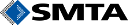




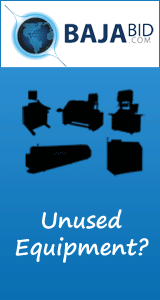
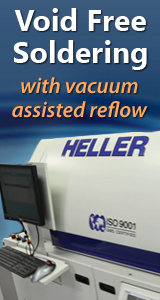

.gif)