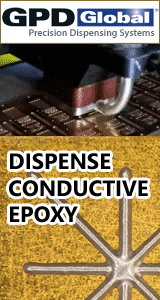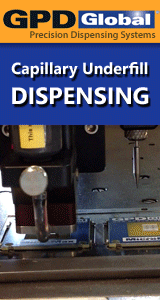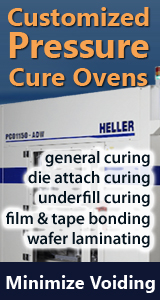April 1, 2010 - Linechart helps to maximize utilization by monitoring production lines and providing graphical feedback for several key performance indicators across both Universal and non-Universal pick-and-place equipment. When productivity falls below acceptable levels, the deficiency is easily identified. Linechart displays data down to the feeder and nozzle level, taking all the guess work out of debugging issues.
Quickly and accurately identifying issues will save thousands of dollars in lost production time, material waste, resource costs, rework, and other costs associated with manufacturing. “All companies face the same issues in PCB manufacturing,” states Universal Marketing Director Heinz Dommel. “When equipment is not performing at its peak, they are losing money. The ability to quickly correct issues and keep their lines running is the key to their success.”
Linechart tracks the five main key performance indicators (KPI) that are vital to all PCB manufacturers: productivity, efficiency, component wastage, components-per-hour, and board counts. Each KPI is graphically displayed as a line, bar, or pareto chart and can be refined to group the data by day, week, month, machine, product, or even head, nozzle, and feeder.
Linechart is also built on a flexible architecture that allows for customization. This includes the ability to set statistical limits and parameters, such as mean and standard deviation, and plot trend averages to name a few. In addition, reports can be exported into any of the Microsoft Office tools or printed directly from within the software to provide critical factory production data to management.