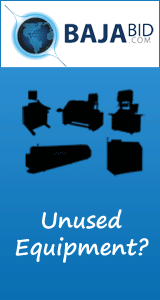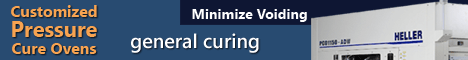Printed Circuit Board Assembly & PCB Design Forum
SMT electronics assembly manufacturing forum.
- SMTnet
- »
- Electronics Forum
- »
- PCB Delamination
PCB Delamination
Views: 5668
![]() I have been asked a question on what procedures we should in...
- Aug 06, 2013
by
leeg
I have been asked a question on what procedures we should in...
- Aug 06, 2013
by
leeg
![]()
![]()
![]() Wow this sounds like an upper management questions. Why woul...
- Aug 06, 2013
by
SweetOldBob
Wow this sounds like an upper management questions. Why woul...
- Aug 06, 2013
by
SweetOldBob
![]()
![]()
![]() I agree with SOB. First, someone is thinking too much and ha...
- Aug 06, 2013
by
davef
I agree with SOB. First, someone is thinking too much and ha...
- Aug 06, 2013
by
davef
![]()
![]()
![]() when you have delamination problem,is an error in the manufa...
- Aug 08, 2013
by
ben
when you have delamination problem,is an error in the manufa...
- Aug 08, 2013
by
ben
![]()
![]()
![]() I have never heard of steaming PCBs. Wouldn't this induce mo...
- Aug 08, 2013
by
SweetOldBob
I have never heard of steaming PCBs. Wouldn't this induce mo...
- Aug 08, 2013
by
SweetOldBob
![]()
![]()
![]() So true SOB
If I had a dollar for every time a board house ...
- Aug 08, 2013
by
Hegemon
So true SOB
If I had a dollar for every time a board house ...
- Aug 08, 2013
by
Hegemon
![]()
![]() The delamination was caused by a board falling off the rails...
- Aug 09, 2013
by
leeg
The delamination was caused by a board falling off the rails...
- Aug 09, 2013
by
leeg
![]()
![]()
![]() well now the truth comes out, and nothing like the smell of ...
- Aug 09, 2013
by
SweetOldBob
well now the truth comes out, and nothing like the smell of ...
- Aug 09, 2013
by
SweetOldBob
![]()
![]()
![]() ah, so just for the record, it's not always the PCB fab shop...
- Aug 09, 2013
by
Paul_Omni
ah, so just for the record, it's not always the PCB fab shop...
- Aug 09, 2013
by
Paul_Omni
![]()
![]() (1) Signal the Layers (layer Signal) : the copper foil layer...
- Sep 05, 2013
by
cici
(1) Signal the Layers (layer Signal) : the copper foil layer...
- Sep 05, 2013
by
cici
![]()
![]()
![]() there is another reason, find the reason from the base mater...
- Sep 09, 2013
by
Mandy Yu
there is another reason, find the reason from the base mater...
- Sep 09, 2013
by
Mandy Yu
![]()
- SMTnet
- »
- Electronics Forum
- »
- PCB Delamination