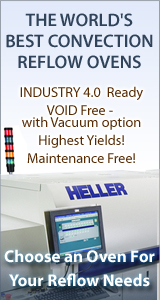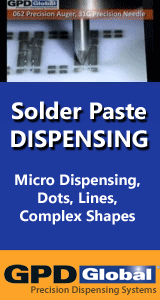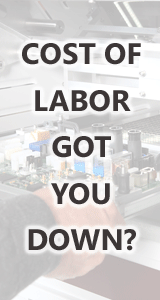Printed Circuit Board Assembly & PCB Design Forum
SMT electronics assembly manufacturing forum.
- SMTnet
- »
- Electronics Forum
- »
- SRX AUTOBAUD
SRX AUTOBAUD
Views: 5342
![]() Hi!
During the operation there were random errors, mainly m...
- Sep 24, 2013
by
Nophsem S.A.
Hi!
During the operation there were random errors, mainly m...
- Sep 24, 2013
by
Nophsem S.A.
![]()
![]()
![]() Hello,
This is from my old documents....hope it helps. I wo...
- Sep 25, 2013
by
Hello,
This is from my old documents....hope it helps. I wo...
- Sep 25, 2013
by
![]()
![]() Hello bobpan:
The machine is a QUAD 4C
I turn on the mac...
- Sep 25, 2013
by
Nophsem S.A.
Hello bobpan:
The machine is a QUAD 4C
I turn on the mac...
- Sep 25, 2013
by
Nophsem S.A.
![]()
![]()
![]() I have rarely seen a bad SRX controller card but it sounds l...
- Sep 25, 2013
by
I have rarely seen a bad SRX controller card but it sounds l...
- Sep 25, 2013
by
![]()
![]() bobpan:
I replaced SRX board (head #1) with SRX board (he...
- Sep 25, 2013
by
Nophsem S.A.
bobpan:
I replaced SRX board (head #1) with SRX board (he...
- Sep 25, 2013
by
Nophsem S.A.
![]()
![]()
![]() Good Job!!! Now fix the bad one.....haha
...
- Sep 25, 2013
by
Good Job!!! Now fix the bad one.....haha
...
- Sep 25, 2013
by
![]()
![]() The game doesn't end, bobpan!
When I changed SRX boards, tu...
- Sep 25, 2013
by
Nophsem S.A.
The game doesn't end, bobpan!
When I changed SRX boards, tu...
- Sep 25, 2013
by
Nophsem S.A.
![]()
![]()
![]() Does the original 'bad' SRX card work in the other machine? ...
- Sep 26, 2013
by
Does the original 'bad' SRX card work in the other machine? ...
- Sep 26, 2013
by
![]()
![]() I tested original 'bad' SRX card in the other machine and it...
- Sep 26, 2013
by
Nophsem S.A.
I tested original 'bad' SRX card in the other machine and it...
- Sep 26, 2013
by
Nophsem S.A.
![]()
![]()
![]() Last try for me.......
Did you put in your mod codes afte...
- Sep 26, 2013
by
Last try for me.......
Did you put in your mod codes afte...
- Sep 26, 2013
by
- SMTnet
- »
- Electronics Forum
- »
- SRX AUTOBAUD
.gif)