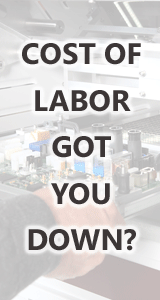Printed Circuit Board Assembly & PCB Design Forum
SMT electronics assembly manufacturing forum.
- SMTnet
- »
- Electronics Forum
- »
- MyData A12 tool tip damage
MyData A12 tool tip damage
Views: 6230
![]() As in a previous thread, we have the A12 tool tip on our...
- Jun 06, 2012
by
John
As in a previous thread, we have the A12 tool tip on our...
- Jun 06, 2012
by
John
![]()
![]()
![]() The original post was back in 2007. My most recent communica...
- Jun 08, 2012
by
FredC
The original post was back in 2007. My most recent communica...
- Jun 08, 2012
by
FredC
![]()
![]()
![]() Hi John
Yes I am still having the same problems years lat...
- Jun 20, 2012
by
Peter Allgood
Hi John
Yes I am still having the same problems years lat...
- Jun 20, 2012
by
Peter Allgood
![]()
![]()
![]() Thanks for responding Fred and Peter.
We have had the sam...
- Jun 26, 2012
by
John
Thanks for responding Fred and Peter.
We have had the sam...
- Jun 26, 2012
by
John
![]()
![]()
![]() Very interesting - esp that you have removed the temperature...
- Jun 27, 2012
by
Peter Allgood
Very interesting - esp that you have removed the temperature...
- Jun 27, 2012
by
Peter Allgood
![]()
![]()
![]() Your tool tips are being damaged because the small x-motor i...
- Jun 27, 2012
by
Sr. Tech
Your tool tips are being damaged because the small x-motor i...
- Jun 27, 2012
by
Sr. Tech
![]()
![]()
![]() We concur - we reduced problems by lowering the booster pane...
- Jun 27, 2012
by
Peter Allgood
We concur - we reduced problems by lowering the booster pane...
- Jun 27, 2012
by
Peter Allgood
![]()
![]()
![]() You can leave the booster in the original position and mount...
- Jun 27, 2012
by
Sr. Tech
You can leave the booster in the original position and mount...
- Jun 27, 2012
by
Sr. Tech
![]()
![]()
![]() Thanks for the information and insights. Our booster is pro...
- Jun 27, 2012
by
John
Thanks for the information and insights. Our booster is pro...
- Jun 27, 2012
by
John
![]()
![]()
![]() If the X axis is moving then maybe your Elmo is not adjusted...
- Jun 27, 2012
by
Sr. Tech
If the X axis is moving then maybe your Elmo is not adjusted...
- Jun 27, 2012
by
Sr. Tech
![]()
![]()
![]() As as per your information and photo, we attached two box f...
- Jul 17, 2012
by
John
As as per your information and photo, we attached two box f...
- Jul 17, 2012
by
John
![]()
- SMTnet
- »
- Electronics Forum
- »
- MyData A12 tool tip damage
.gif)